Change Analytics for Contact Center Dashboard to Dark Mode
Objective
Change the Analytics for Contact Center Dashboard to Dark Mode.
Applies To
- Analytics for Contact Center
- Contact Center Dashboard
Procedure
- Open the dashboard link in your favorite browser and click on the pencil located in the top right corner. The settings menu will open.
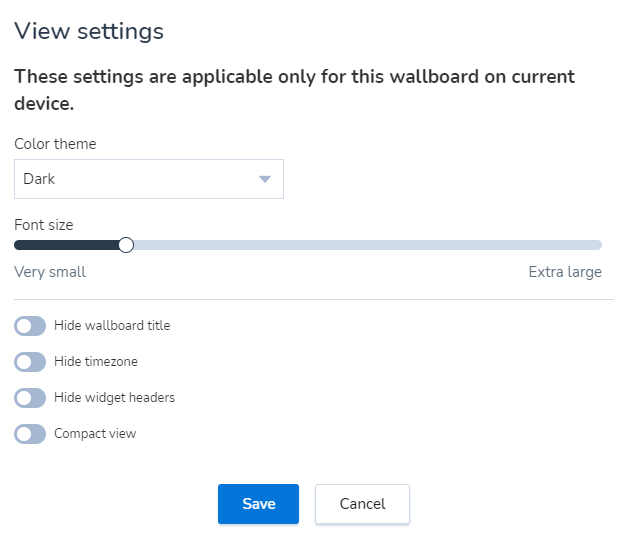
- Under Color Theme, select Dark.
- Select Save.
