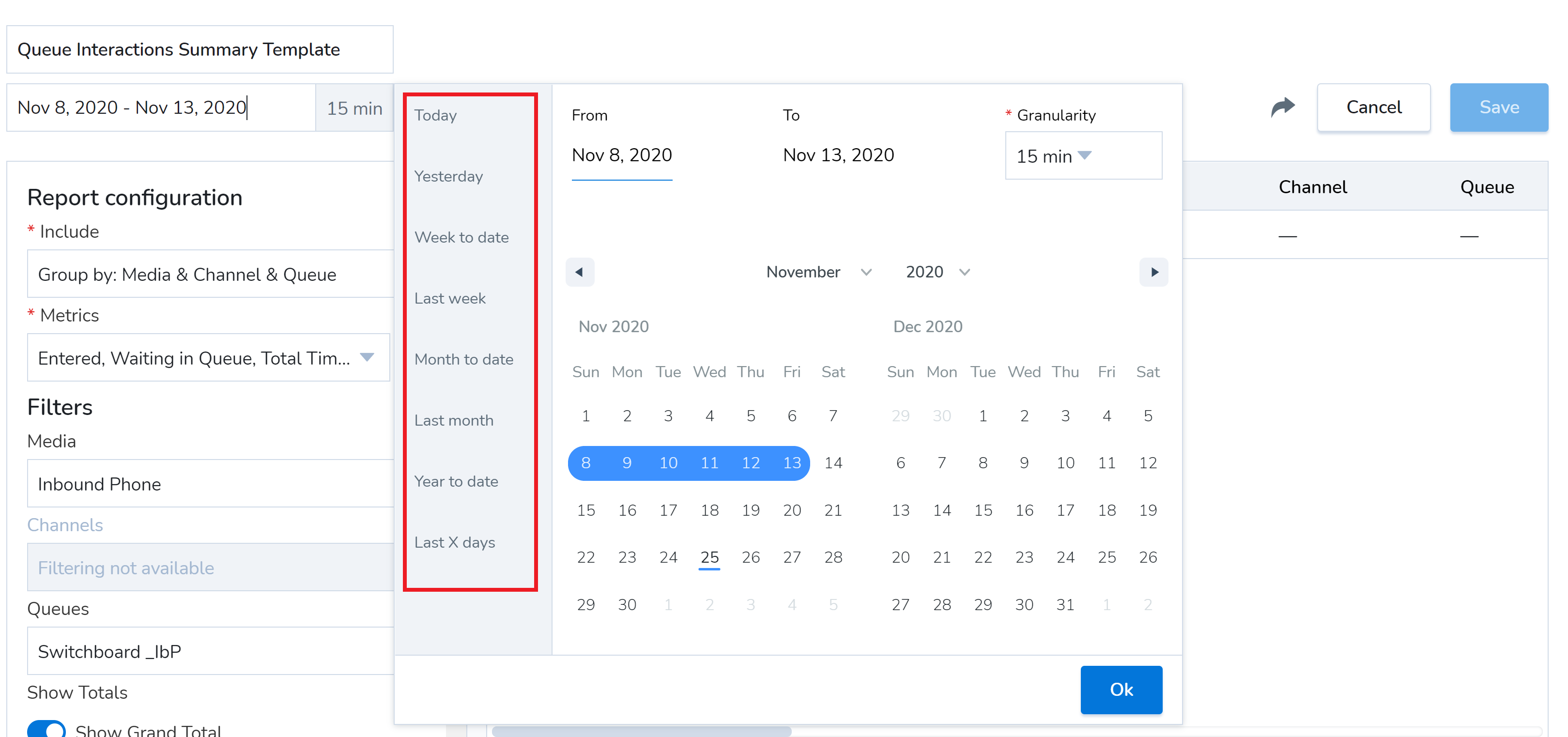How to schedule a report in 8x8 Contact Center Analytics
Objective
This is a short guide on how to schedule a report to be sent by email, in Analytics for Contact Center.
Applies To
- 8x8 Contact Center Analytics
Procedure
1. Go to Custom Reports
2. Click on the three dots at the right of the report and choose Schedule
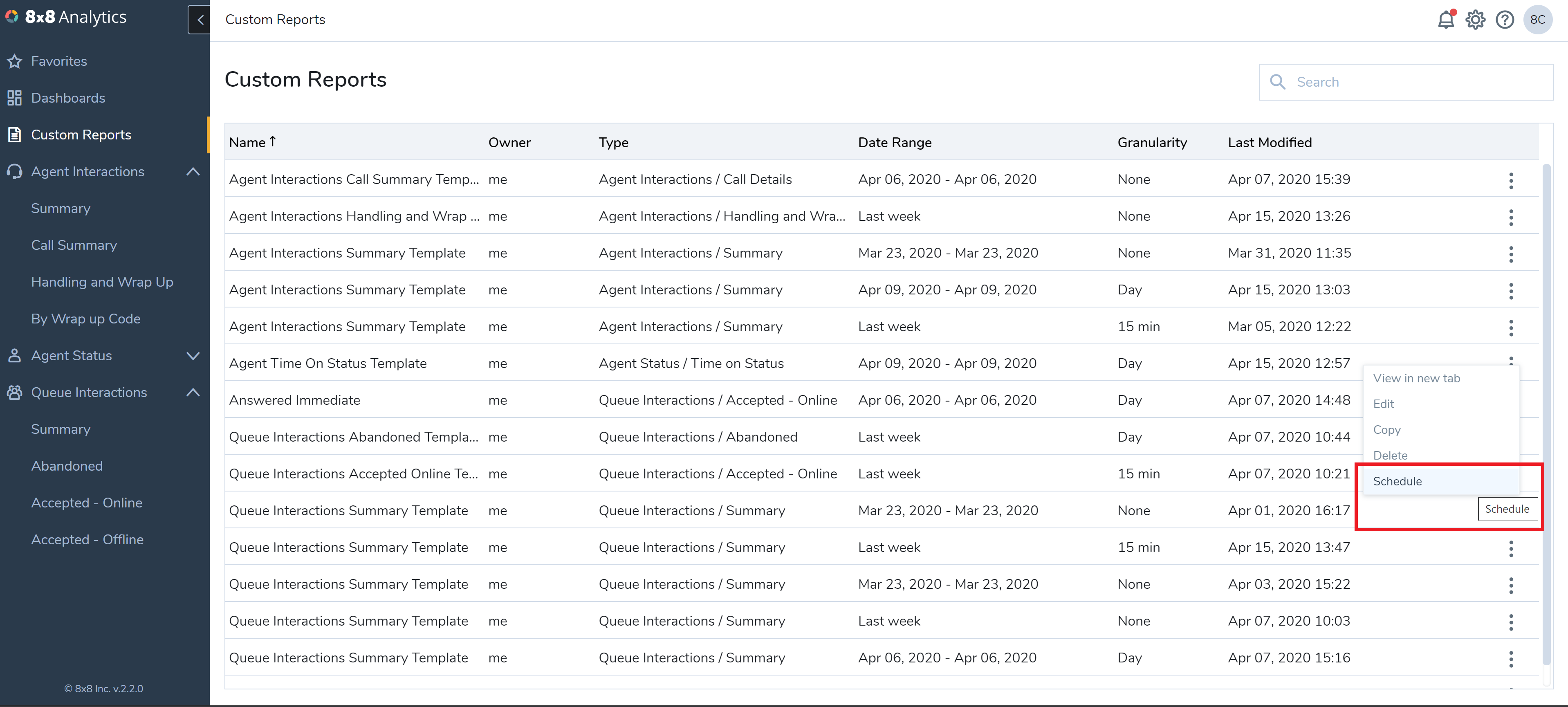
3. Fill in the details
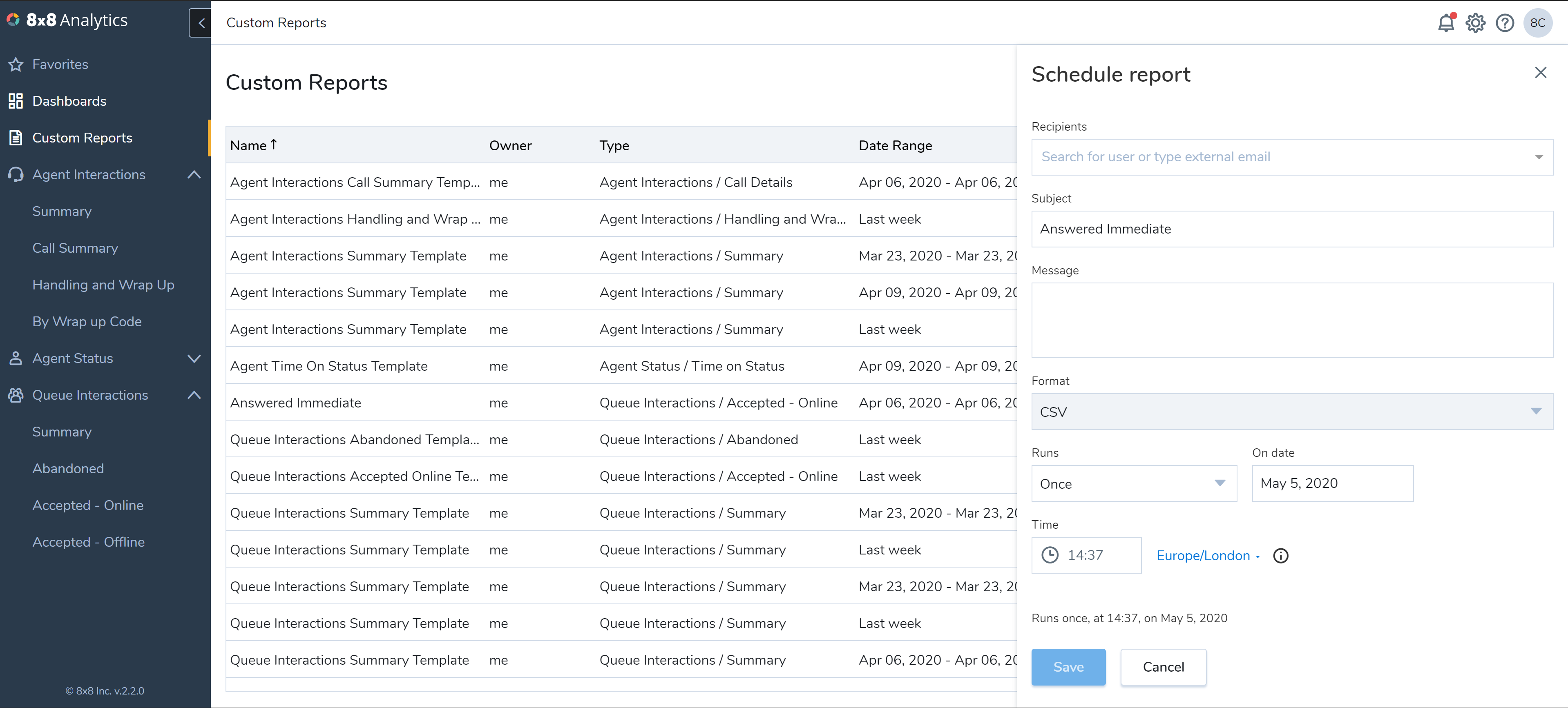
4. Save
Additional Information
Make sure to select one of the metrics highlighted below, instead of the span of days, if you want variable metrics (such as "Last Week" or "Yesterday"), otherwise reports will come for the same set of days, when scheduled to run.