Interaction Details report in 8x8 Analytics
Objective
Gather all the details about an interaction - What queue was the call directed to? Who is the agent who handled the interaction? Was the call placed on hold? What was the duration of the hold? Was it transferred to another agent? What was the call outcome? Answer all these questions and many more using the data in the Interactions Details report. Select from a total of 56 metrics, arrange them to suit your needs, and even freeze those metrics that are key to the report data.
Applies To
- 8x8 Analytics
Procedure
- To access the Detailed Interactions report, from the menu, select Detailed Reports > Interactions.

2. Further, you can filter data based on queues, channel ID, hold duration, and more. Do you want to track only interaction details of a specific queue? Filter further to review interactions with a hold duration longer than 30 seconds, look at only inbound calls, interactions transferred blind, and more
Date and time range selection
- You can select any of the following date ranges available for the Detailed Interactions report:
Today, Yesterday, Week to date, Last week, Month to date, Last month, Year to date, and Last X days.
- You can also select an intraday time range which allows you to track activity within a work shift such as the early morning shift from 5 am to 12 pm.
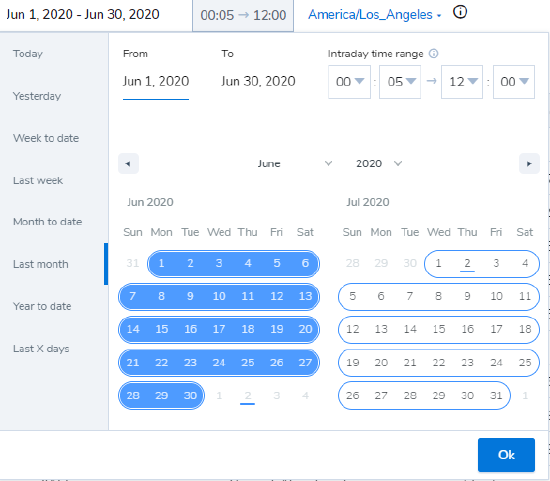
Show / Hide, Reorder & Freeze Columns
You can customize the report data by showing relevant data, reordering the columns, and freezing columns. Click Customize Table to set the following preferences:
 Show / hide Columns: To view only the data relevant to your business, add additional columns to the report and hide columns that are not important. Select the columns you want to include on screen and in the downloaded or scheduled report.
Show / hide Columns: To view only the data relevant to your business, add additional columns to the report and hide columns that are not important. Select the columns you want to include on screen and in the downloaded or scheduled report. Reorder columns: You can reorder the columns to fit your needs by dragging and dropping columns in the preferred order.
Reorder columns: You can reorder the columns to fit your needs by dragging and dropping columns in the preferred order.-
 Freeze columns: Use the lock icon to mark the columns that you want to freeze on the screen while navigating across the report.
Freeze columns: Use the lock icon to mark the columns that you want to freeze on the screen while navigating across the report.
Note: The Time column is frozen by default in the first position and cannot be changed.
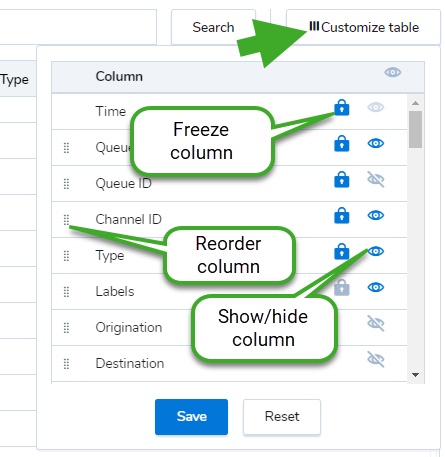
Filter using labels
Labels allow you to indicate significant events during an interaction journey. For example, ‘Rejected’ is a label that indicates that an interaction is rejected. Let’s say you wish to track interactions that were rejected and later abandoned. In the filter, add separate labels for Labels is Rejected + Labels is Abandoned.
Let’s say you wish to review all inbound phone calls which were on hold for longer than three minutes, select the filters for media type = phone and hold duration > 3 minutes.
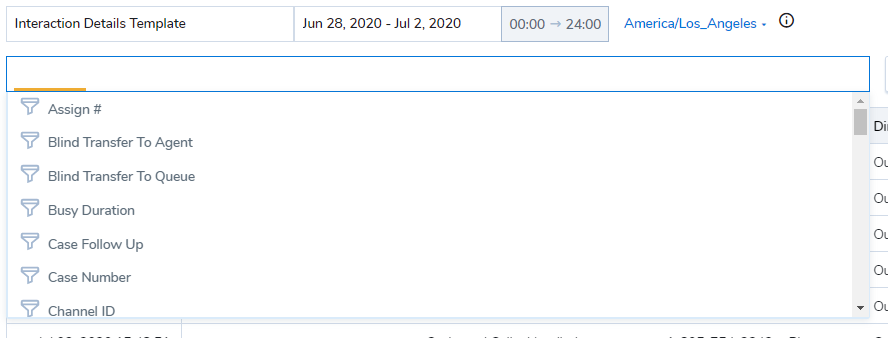
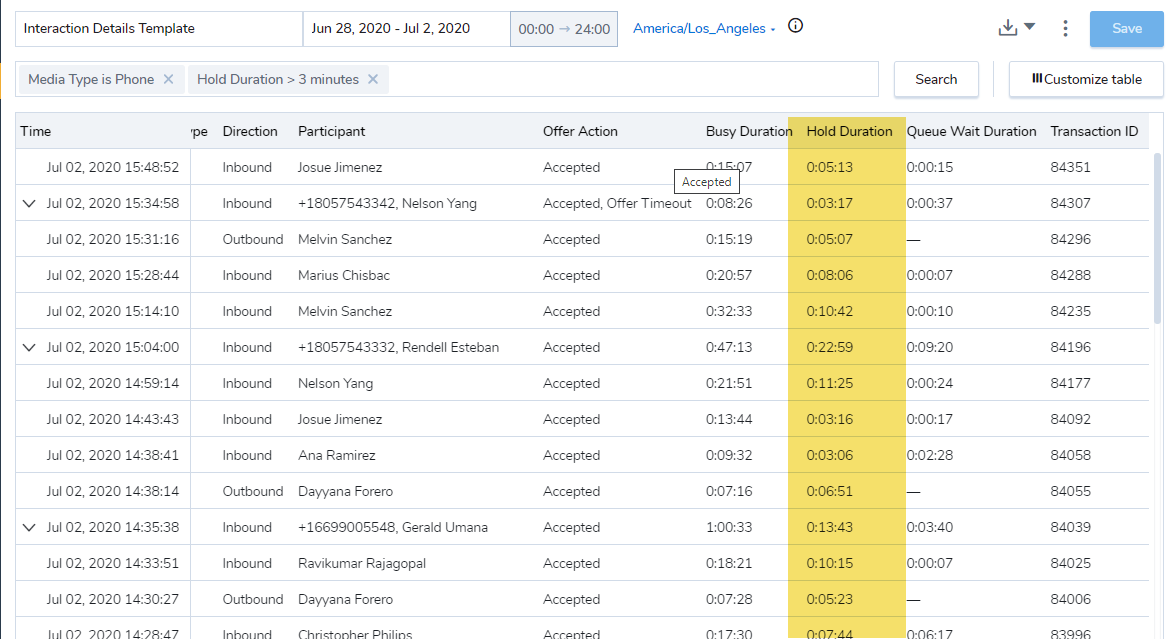
Further, you can filter data based on queues, channel ID, hold duration, and more. Apply the filters and get data that meets your business needs.
Interaction Details Report - Glossary
| Field | Description |
|---|---|
| Wrap-up Short Code | The Short Code of the wrap-up code list item that was used by the agent in the wrap-up, optional |
| Wrap-up Duration | Duration between start post-processing (coincides with handling end time) and end-post-processing (coincides with interaction finished time, same formula as on the aggregated reports) |
| Wrap-up Code Text | The Report Text of the wrap-up code list item that was used by the agent in the wrap-up, optional |
| Wrap-up Code List ID | The ID of wrap-up code list the code is part of, optional |
| Wrap-up Code List | The wrap-up code list the code is part of, optional |
| Wrap-up Code ID | The ID of the wrap-up code list item that was used by the agent in the wrap-up, optional |
| Wrap-up Code | The Menu Name of the wrap-up code list item that was used by the agent in the wrap-up, optional |
| Wrap Up End Time | Time stamp when the agent finished wrap-up |
| Warm Transfers Completed | The total number of warm transfers initiated during an interaction |
| Type |
Indicates the type of the interaction with one of the following values indicated below marked in bold (specific values):
|
| Transaction ID | Also known as the "token ID" or just "Transaction" in the old reports |
| Time | Date and time stamp of the interaction |
| Queued Time | Time stamp when the interaction was queued |
| Queue Wait Duration | Time the interaction spent waiting in queue, duration between "queued" and first "accepted" event by an agent - same formula as for the aggregated reports |
| Queue Name | Name of the queue through which the interaction was directed. This is an optional column |
| Queue ID | A unique identifier for the queue. This is an optional column |
| Processing Duration | (Handling + Wrap Up Duration) - The time spent by all agents involved in the interaction session in the Handling and Wrap up states |
| Participant Type | Can be either Agent or External number |
| Participant ID | If the participant is an agent, then the agent ID; empty for external number; |
| Participant | An agent name to whom the interaction was assigned, or customer's display name |
| Outbound Phone Short Code | The Short Code of the outbound phone code item, optional; |
| Outbound Phone Code Text | The Report Text of the outbound phone code item, optional; |
| Outbound Phone Code List ID | The ID of outbound phone code list the code is part of, optional. |
| Outbound Phone Code List | The outbound phone code list the code is part of, optional. |
| Outbound Phone Code ID | The ID of the outbound phone code item, optional; |
| Outbound Phone Code | The Menu Name of the outbound phone code item chosen by the agent when making an outbound call; optional, only applicable to outbound calls, optional; |
| Origination |
The point where the interaction originated is indicated by the following values:
|
| Original Transaction ID | The transaction ID of the original (parent) interaction |
| Original Interaction ID | The interaction ID of the original (parent) interaction |
| Offering Action Time | Time stamp when the participant took the action |
| Offer Time | Timestamp when the interaction was offered to the participant |
| Offer Duration | Duration between agent offer time and agent action time (same formula as on the aggregated reports) |
| Offer Action |
Identifies the action taken by the participant from one of the following:
|
| Media type | One of phone, chat, email, or voicemail |
| Longest Hold Duration | Time duration, the longest continuous duration that the call was put on hold. |
|
Labels - Voicemail
|
|
| Labels - Outbound Phone |
|
| Labels - Inbound Phone |
|
| Labels - Email |
|
| Labels - Chat |
|
| Labels |
A list of labels that represent important events that took place in the interaction, see the section below for possible values: |
| Labels |
Interactions and sessions have a column named Labels with zero or many distinct values. A label corresponds to a specific event that took place in the life cycle of the interaction. Labels can be used to filter a list of interactions, allowing the user to narrow down a possibly very long list of interactions by what happened in the interaction. Labels are defined based on media type and direction as follows: |
| IVR Treatment Duration |
The total time spent by the caller in the IVR, excluding the queued time:
|
| Interaction ID | Contact Center''s internal interaction ID |
| Hold Duration | Time duration, the total time the call was put on hold |
| Hold | Counter, the number of times the agent put the call on hold |
| Handling End Time | Time stamp when the "handling" phase of the interaction finished, i.e. for phone, the moment when the caller or the agent hung up, or when the chat finished; |
| Handling Duration | Duration between agent action time and handling end time (same formula as on the aggregated reports) |
| Finished Time | Timestamp when the interaction was finished; |
| Direction | Inbound or outbound, only when media type = phone |
| Destination |
The point where the interaction landed.
|
| Customer | The name of the customer if available, optional |
| Creation Time | Timestamp when the interaction was created |
| Consultation Established | The number of times the agent successfully established an outbound call, while another call is on hold, by an agent (this counter does not decrease the "outbound direct interaction established" value, which increases at the same time as this counter) |
| Conference Established | The total number of conferences (join lines) the agent has initiated during an interaction |
| Channel ID | The channel through which an incoming interaction was directed. Applicable to inbound phone, voicemail, chat, email interactions; The value is empty for all outbound phone number, or email address. |
| Case number | The CRM case of associated to the interaction; can have value for any interaction, and is mandatory for emails, optional otherwise; |
| Case Follow-up number | The CRM case follow-up associated to the interaction |
| Busy Duration | (Offering + Handling + Wrap up Duration) - The time all agents involved in interaction session have spent in the Offering, Handling, and Wrap up states |
| Blind Transfer to Queue | The total number of blind transfers to queues initiated by an agent during the interaction |
| Blind Transfer to Agent | The total number of blind transfers initiated and received by an agent (outside of a queue) during an interaction |
| Assign # | An ordinal number for each agent assignment (first agent gets 1, second agent gets 2, and so on) |
