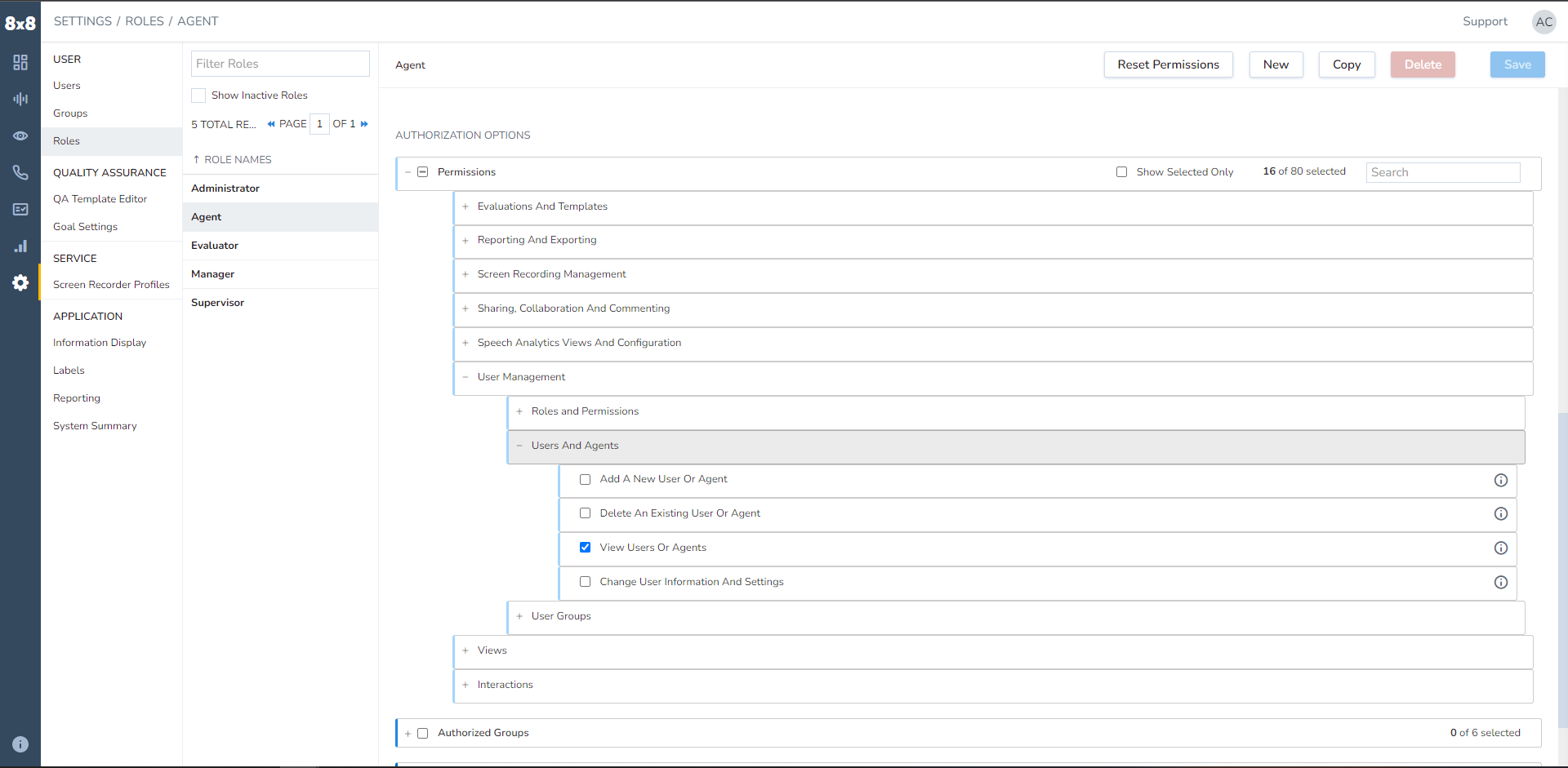Enable Agents to See Their Recordings in Quality Management Evaluation
Objective
Enable Agents to see their recording directly from their Quality Management Evaluation.
Applies To
- Quality Management Evaluations
- Quality Management Permissions
Procedure
- Log in as an Admin to Quality Management and Speech Analytics.
- Select Settings (cogwheel).
- Select Roles.
- Select the Agent role or the role assigned to the group that you want to enable the functionality for.
- Go to AUTHORIZATION OPTIONS.
- Select Permissions > User Management > Users and Agents.
- Make sure that View Users or Agents is enabled.
- Save your changes.