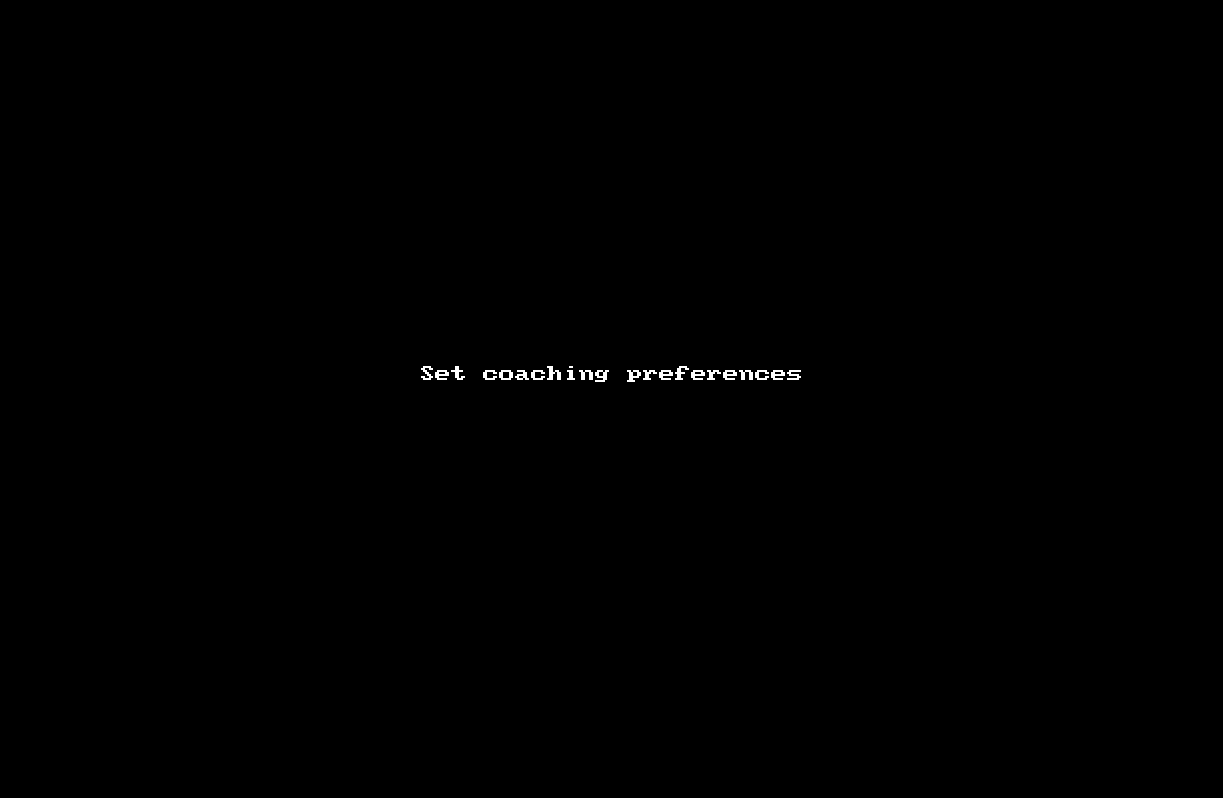Set Coaching Preferences as a Quality Management Administrator
Objective
Set coaching preferences in the template editor. When an evaluator selects this template for evaluating an interaction, these coaching preferences are applied.
Applies To
- Speech Analytics
- Quality Management
- Coaching Preferences
Procedure
- Log in to your 8x8 Application Panel.
- Select Speech Analytics & QM or Quality Management (depending on your tenant setup).
- The Speech Analytics & QM Dashboard page displays.
- Select Settings and then select QA Template Editor.
- Select the template you want to attach the coaching preferences to.
- Open the Coaching section.
- Use the default settings, or make changes to the preferences.
- Click Save.
| Coaching setting | Description |
|---|---|
| Coaching required? |
Always: A coaching request is automatically sent and coaching is required. Prompt: A prompt displays asking if the evaluator wants to request coaching. Never: A coaching request is never sent and coaching is not required. |
| Send coaching request | Notifies the person in this role that they need to coach the assigned agent. Trainer Supervisor (default) Evaluator Optionally select: Send an Email as a reminder every 48 hours until coaching comments are written |
| Send Email as reminder every 48 hours until coaching comments are written (Optional) | Whoever is selected as the coach receives a reminder email every 48 hours until coaching comments are written on the evaluation. |
| Notify |
Notifies these people assigned to this role for an agent that coaching is needed. You can send a notification to one or more people. Generally, the agent, which is the default, receives a notification. Trainer Supervisor Evaluator Agent (default) |
| Acknowledgment required? |
This determines the need for acknowledgment from the agent that they received coaching. Always: A request for an acknowledgment is automatically sent to the agent asking if they received coaching. Prompt: Whoever gets the coaching request receives a prompt asking the agent to acknowledge if they received coaching. Never: The agent never receives a request for an acknowledgment asking if they received coaching. When viewing an evaluation with coaching comments, the agent acknowledgment status line reads “Agent acknowledgment not required” |
| Send Email as reminder every 48 hours until agent responds (Optional) | The agent receives an email every 48 hours until they acknowledge whether they received coaching. |