Agents cannot see the Search Evaluations tab in Quality Management
Symptom
Users will only be able to see their Dashboard, and will not be able to see the Search Evaluations icon in the left-hand side list.
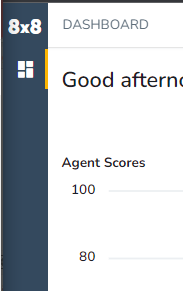
Another symptom is the user's inability to view the personal evaluations they receive via email. The link will return a blank page. A guide on how to resolve additional permission issues concerning the visibility of evaluations can be found here.
Applies To
- Quality Management & Speech Analytics
Resolution
- Find the agent's group.
- Find the group's role.
- Navigate to the Authorization Options for that role and then to the Permissions dropdown menu, and enable the following permissions under Views.
Cause
The issue is caused by missing permissions.
