When an agent accepts an interaction in Contact Center, a case is not automatically created
Symptom
When an agent accepts an interaction in Contact Center, the system does not automatically create a new case.
Applies To
- Contact Center
Resolution
- Go to Configuration Manager for Contact Center, where all Contact Center settings can be found
- Choose Integration
- Choose Screen Pop
- Select Local for Target Type (if you are not using an external CRM, such as Salesforce or Zendesk)
- Go to Trigger A Popup Window and make sure When agent accepts transaction is selected.
- Choose the type of media for which this happens (phone, chat, email, voice mail)
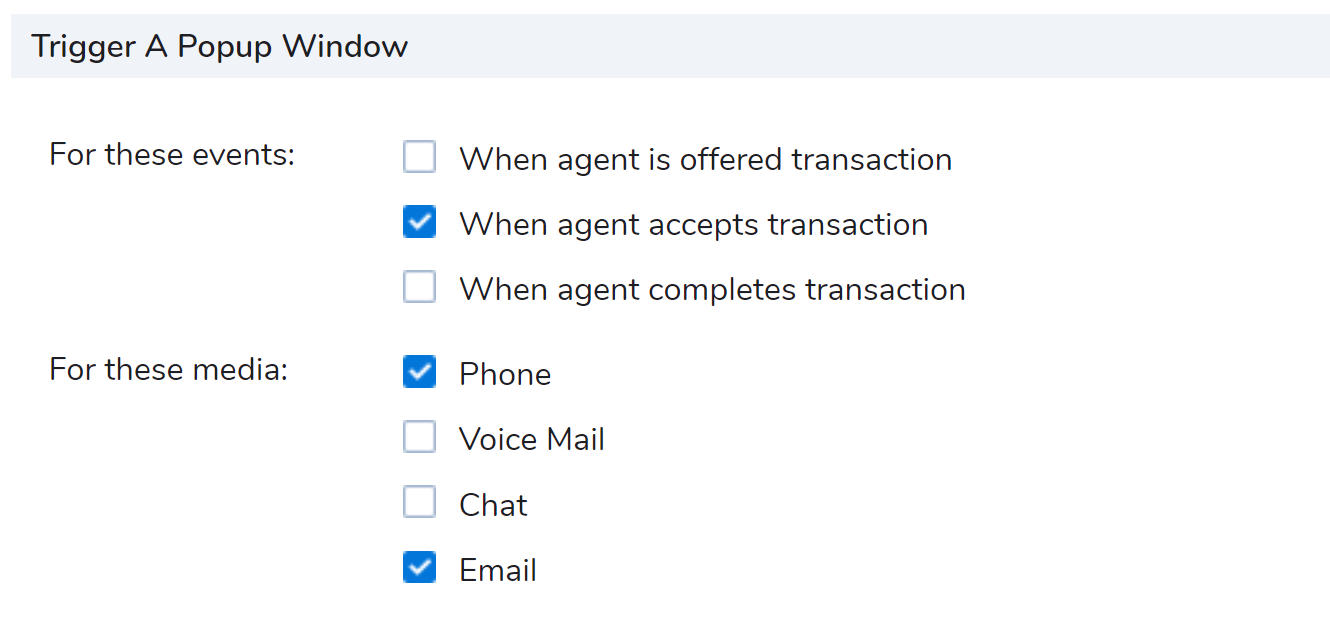
Cause
Screen Pop is not enabled.
Additional Information
More information on Screen Pop can be found here.
