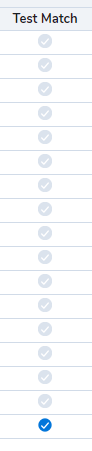How to Test an 8x8 Contact Center Dial Plan
Objective
Test if certain numbers will work on an 8x8 Contact Center dial plan.
Applies To
- 8x8 Contact Center
- Contact Center Configuration Manager
- Dial Plan
Procedure
- Log in to Contact Center Configuration Manager as an administrator.
- Navigate to Home > Summary > Dial Plans.
- Click Edit (pencil icon).
- In Test Number enter the number.
- Click Test.
- Once the test has completed, a confirmation banner appears at the top of the page.

- The Test Match column show which string the test matches.