How to Test if 8x8 Contact Center Email Channel is Working
Objective
Testing a previously set up 8x8 Contact Center Email channel to make sure it's working.
Applies To
- 8x8 Contact Center
- Channel
- Contact Center Configuration Manager
Procedure
- Log in Contact Center Configuration Manager
- Go to Channels
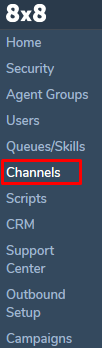
- Click on the Email tab
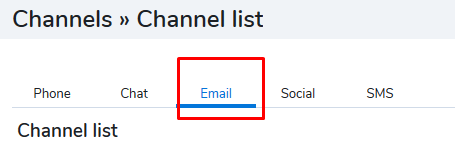
- Find the appropriate channel and click the edit button

- Press the Test button
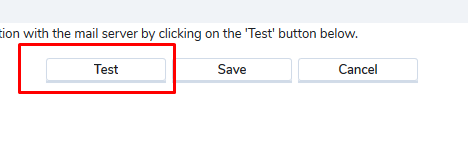
- If the test is working it will tell you how many emails are in the server email box.
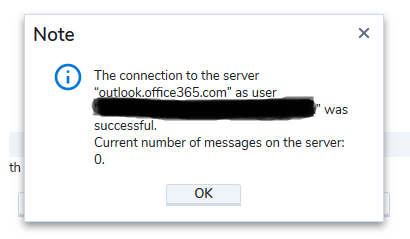
If it's not working it will bring up an error message.
Additional Information
If the test connection is failing, please double check the Incoming Mail Server name, the user and the password. Check also the email security settings and make sure that the connection from external is allowed.
