Inbound Emails Are Not Triggering Screen-Pops for 8x8 Contact Center Agent
Symptom
An agent is not receiving a screen-pop in the Local CRM when receiving an inbound email.
Applies To
- 8x8 Contact Center
- Contact Center Configuration Manager
- Agents
- Inbound Emails
- CRM
Resolution
- Log in to Contact Center Configuration Manager.
- Go to Integration.
- Navigate to the Screen Pop tab.
- Verify that Target Type is set to Local.
- Click Save.
If the above does not resolve, please ensure that 'email' is checked under 'trigger a Popup Window'
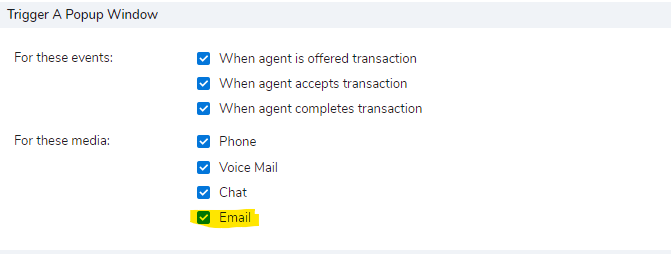
Cause
The screen-pop Target Type is set to a third-party CRM or screen pop has not been set to popup when receiving incoming e-mails.
