Change Phone Connection Mode in Agent Workspace
Objective
Change Phone Connection Mode in Agent Workspace.
Applies To
- 8x8 Contact Center
- 8x8 Agent Workspace
Procedure
- Log in to the 8x8 Agent Workspace.
- Click Work Offline.
- Click Profile.
- Navigate to Phone Connection Mode and change to On Demand or Persistent.
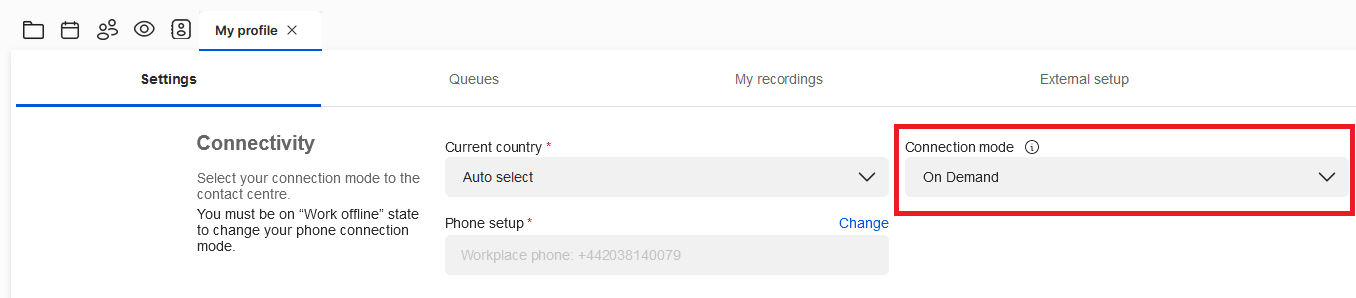
5. Click Save.
On Demand: Temporary connection from your workplace phone to the system. You have to manually accept the call in your soft or physical phone.
Persistent: Constant connection from your workplace phone to the system. Once the connection is open, it will stay active until you log out.
