Get Transaction IDs in 8x8 Contact Center
Objective
Find Transaction IDs in 8x8 Contact Center, both during and after a call.
Applies To
- 8x8 Contact Center
- Transaction ID
- Agent Workspace
Procedure
During a Call
- Log in to 8x8 Agent Workspace.
- While on a call, the Transaction ID is located at the bottom of the transaction Info tab.
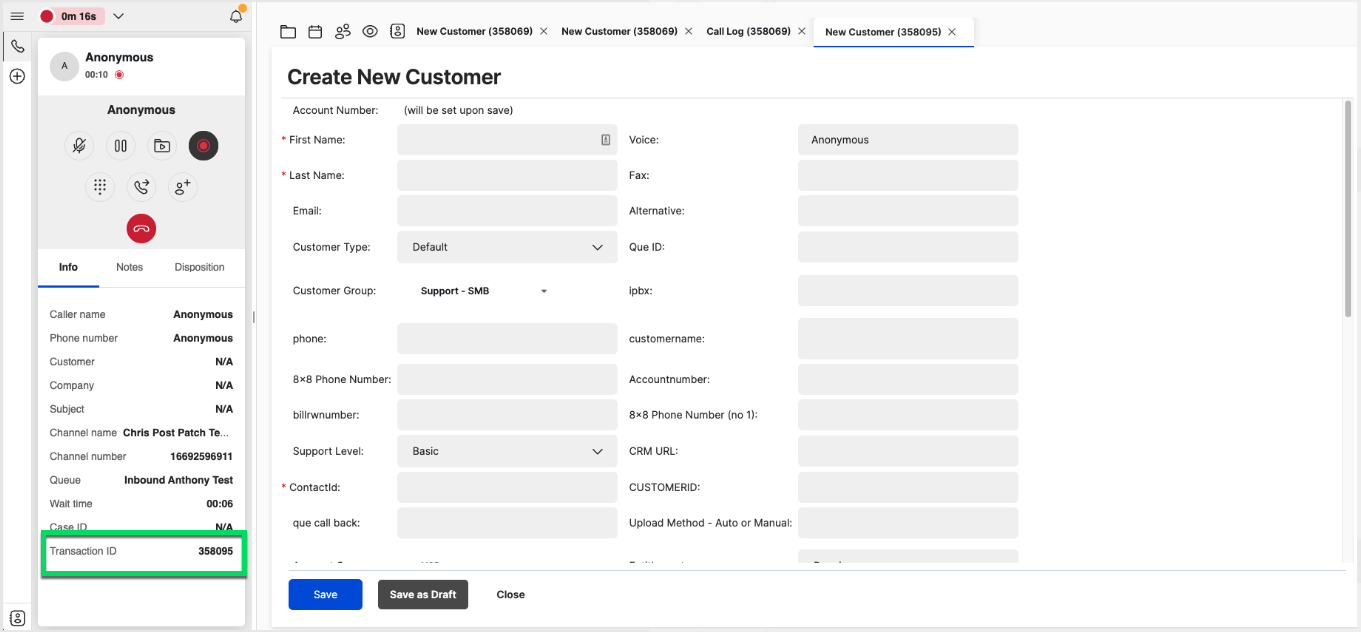
- After ending the call, while in wrap-up status, the Transaction ID will still display.
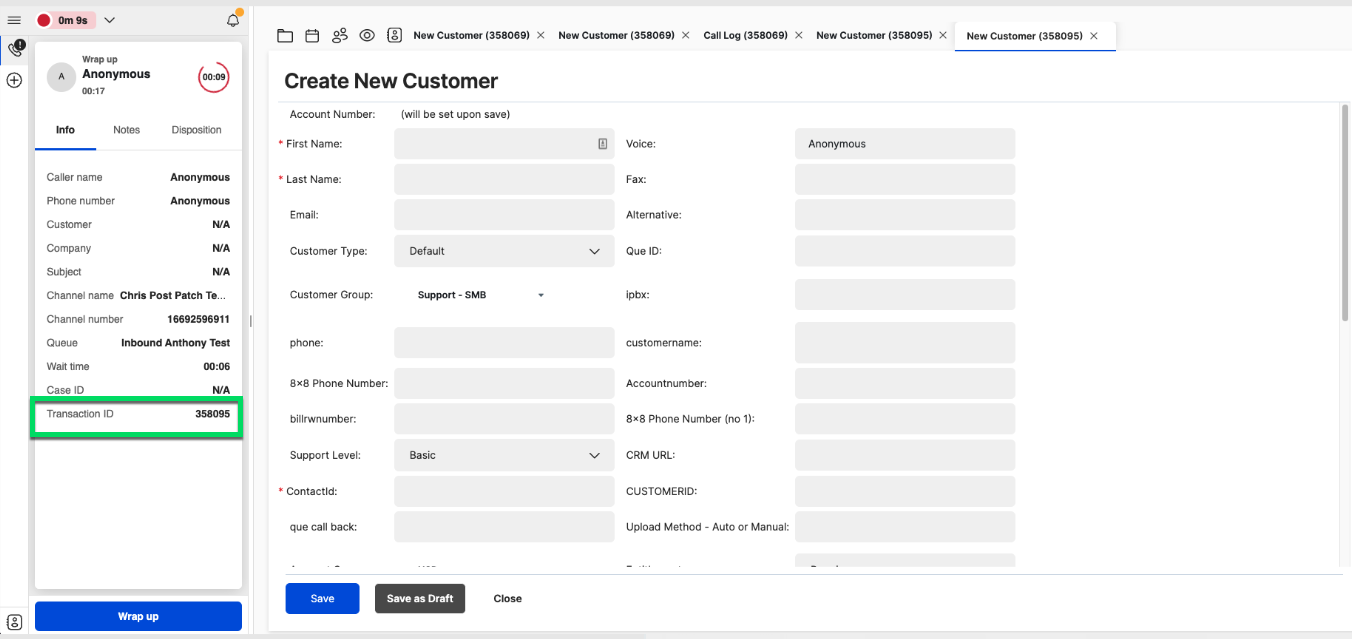
After a Call
If the call has already ended, you can retrieve the Transaction ID from Customer Experience.
- Log in to your Application Panel.
- Select Customer Experience and Post-Call Survey Analytics.
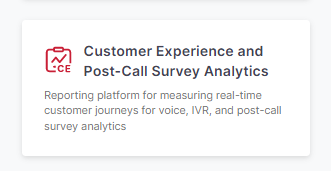
- Select your required filter.
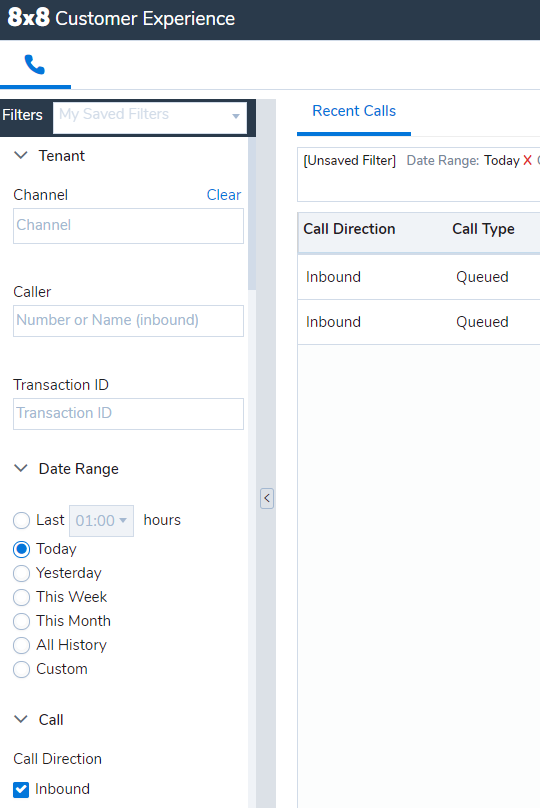
- On the right-hand side, change the column settings to display Transaction ID.
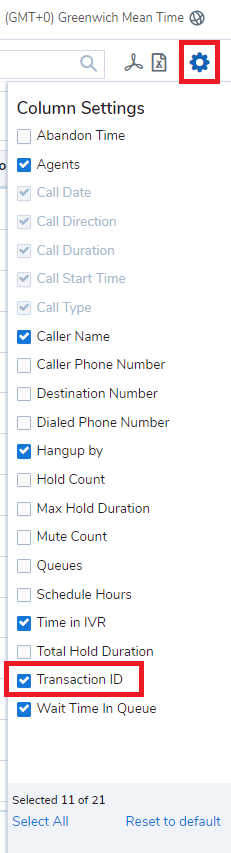
- The Transaction ID of your calls will now appear.

Additional Information
Transaction IDs are used to track down details pertaining to a transaction (Calls, Email, Voicemail, Chat, etc.) within the 8x8 Contact Center platform.
Transaction IDs are streaming details on the Agent User Interface during a transaction that is available during the following:
- When the transaction is being offered to the agent.
- When the agent is processing that transaction and all the way till the end of post-processing after which it will disappear from the Agent User Interface and can be reviewed from reports that are available to supervisors.
