Statistics Reporting API Error 401 Unauthorized
Symptom
Contact Center Statistics Reporting API responds with Error 401 Unauthorized.
Applies To
- Contact Center
- Statistics Reporting API
- Real Time Statistics Reporting API
Resolution
This should be tested using Postman or CURL.
- Check that the request URL is correct for your tenants cluster.
- Check the URL when logged in to Contact Center Configuration Manager for Contact Center or Agent Console.
- If there is a letter after the cluster in the URL it should be omitted.
- For example if your URL is https://vcc-eu9b.8x8.com, use https://vcc-eu9.8x8.com for the API Request.
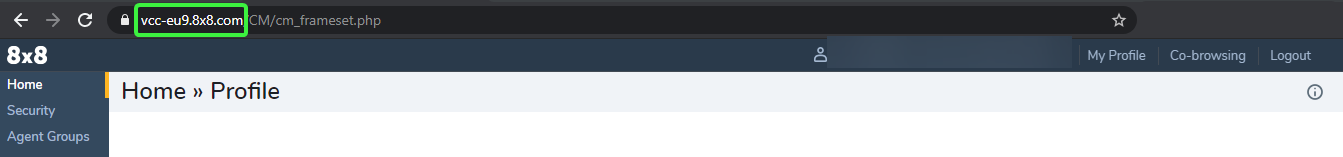
- Check that basic auth details are correct. These can be found under Configuration Manager for Contact Center > Integration > API Token.
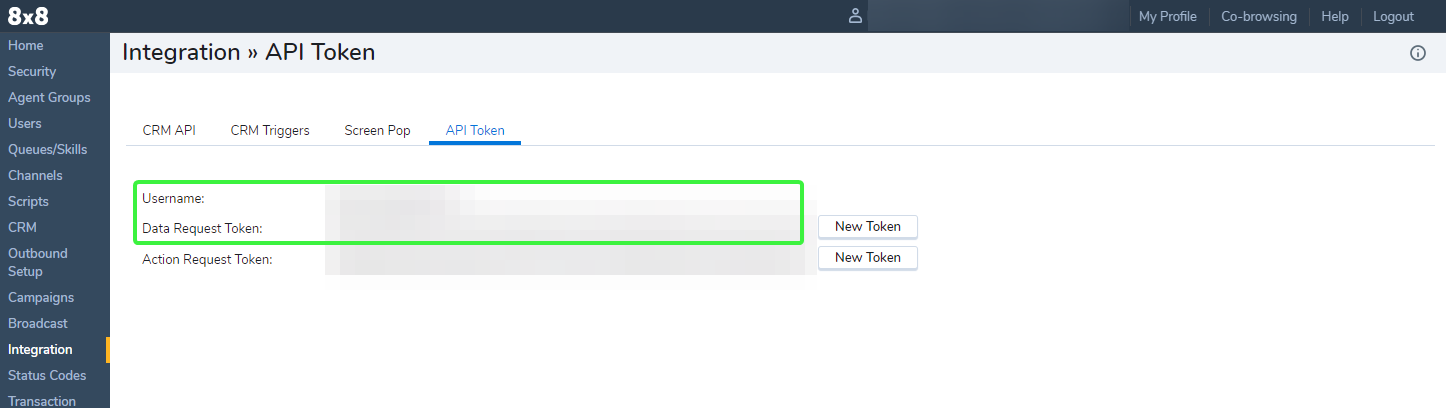
- Clicking New Token will update the API token.
- There is no confirmation prompt.
- If you update the token all integrations using this API token will also need to be updated to match.
- There is no undo option for this action.
