Agent status code is not showing in Monitoring Tool
Symptom
Agent status code is not showing in Monitoring - > Agent Management - > Real Time - > Status Code
Applies To
- 8x8 Contact Center Console
Resolution
- Login into VCC Configuration Manager
- Navigate to Users - Edit User - General - Software Language
- The Software language of the user should be same as the Primary language of Status Code
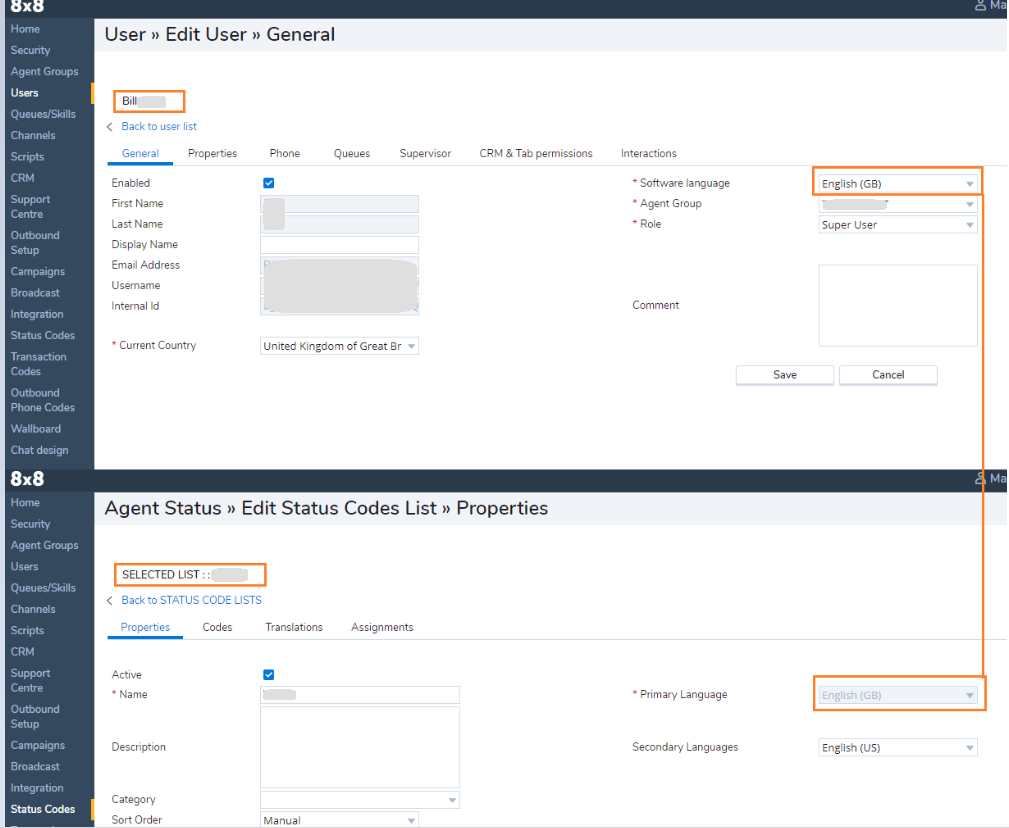
Cause
Agent software language is different than the Primary language of Status Code.
Additional Information
The issue is resolved in Contact Center version 9.10.0
