Why do agents get calls only allowing them to answer?
Symptom
On incoming calls from the 8x8 Contact Center application, Work for Desktop 7.4 (or above) doesn’t show the Decline / Send to Voicemail button, and also the call control buttons are missing when dialling an extension number from Contact Center (either set as workplace phone number or using the directory to call out to internal agents.)
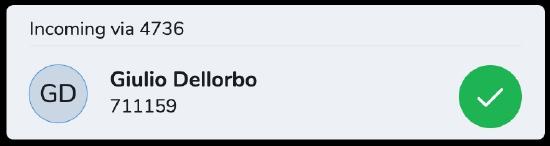
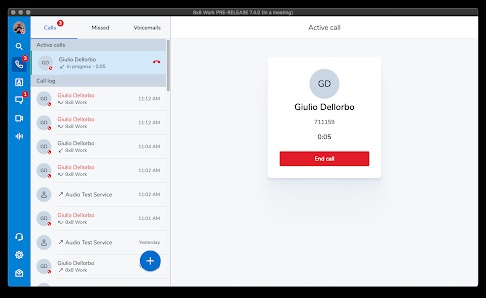
Applies To
- Contact Center
- Contact Center customers with agents who use 8x8 Work for Desktop for their calls
- Agent Workspace
- Also applies to any 8x8 Work for Desktop only agent that receives a call from any vcc agent that used the directory to call the Work for Desktop by extension number and not full number.
Resolution
Work for Desktop and is working as designed. This feature was introduced to allow the agent to use the Agent Workspace to control the call and not have the 8x8 Work for Desktop app get in the way.
When reaching out internally to SMEs, agents should not call through the Agent Workspace.
All actions taken by agents while they are on a VCC call received on their Work for Desktop, should be taken within Agent Workspace to make sure they are reflected in VCC reports. This includes the following:
- Call transfers
- Conferencing
- Hold Call
- Mute Call
- Send DTMF tones
- End Call
While on a call, the Agent Workspace dial pad should be used.
Benefit
With Work for Desktop 7.4, an optimized call user experience was introduced for the agents using Contact Center and Work for Desktop as the softphone. Previously, agents could accidentally send the call to their personal VM, or when answering, the Work for Desktop app would come to the foreground, on top of the Agent Workspace and disturb the agent.
When an incoming call is from Contact Center the incoming call popup only shows the Answer icon; clicking Answer will leave the app in the background if the app is minimized/behind.
Additional Information
In this scenario, agents are enabled to handle calls from Work for Desktop. When the agent doesn’t receive a Contact Center call, the regular Work for Desktop pop up is shown.
Dialing a full phone number or setting up the Workplace Phone setting as a full number (and not the extension number) will not have Work for Desktop react in this way.
