Use Call Detail Record to See Which Call Queue a Specific Call Reached
Objective
Use Call Detail Record to see which call queue a specific call routed to.
Applies To
- Analytics for 8x8 Work
Procedure
- Log in to Analytics for 8x8 Work.
- Navigate to Call Detail Records.
- Use the Date Picker to narrow the time to make it easier to find the desired call.
Call Records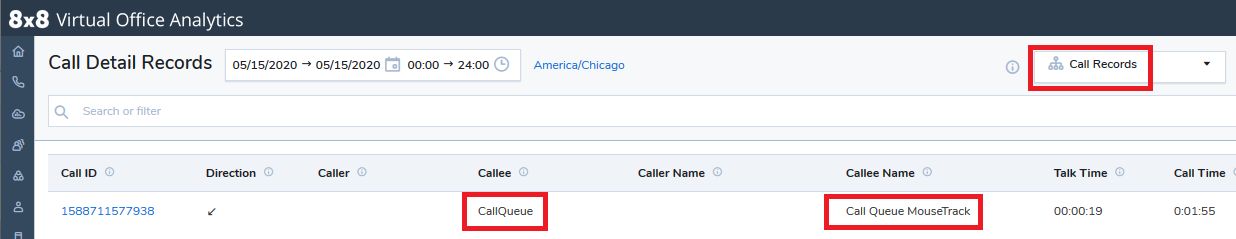
In Call Records, direct calls to a Call Queue should have 'CallQueue' in the Callee column. The Callee Name column will contain the name of the Call Queue. In this example, the name of the Call Queue is 'Call Queue MouseTrack'.
If the call was not made directly to the Call Queue, you may need to use one of the Call Legs modes to identify which Call Queue was reached.
Call Legs (Simplified)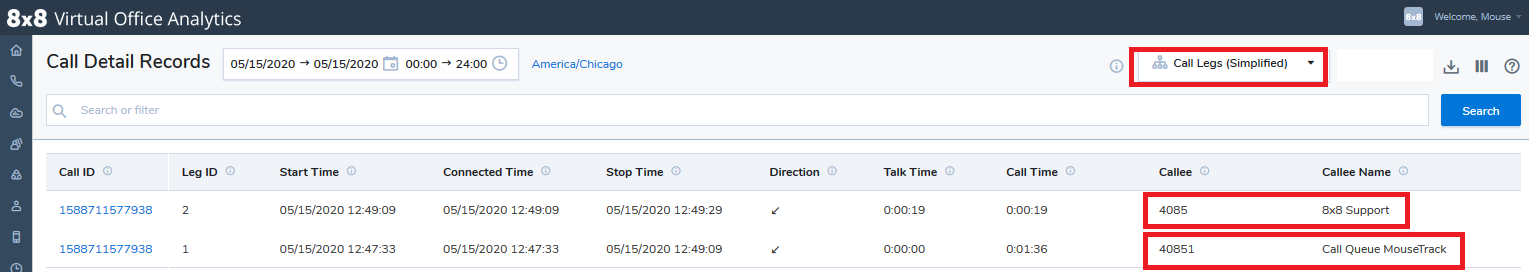
In Call Legs (Simplified) mode, you can see the call split into the different connected call legs.
In the example, the first leg of the call was connected to the Call Queue with the name 'Call Queue MouseTrack' at extension '40851'. The second leg of the call was connected to extension '4085'
Call Legs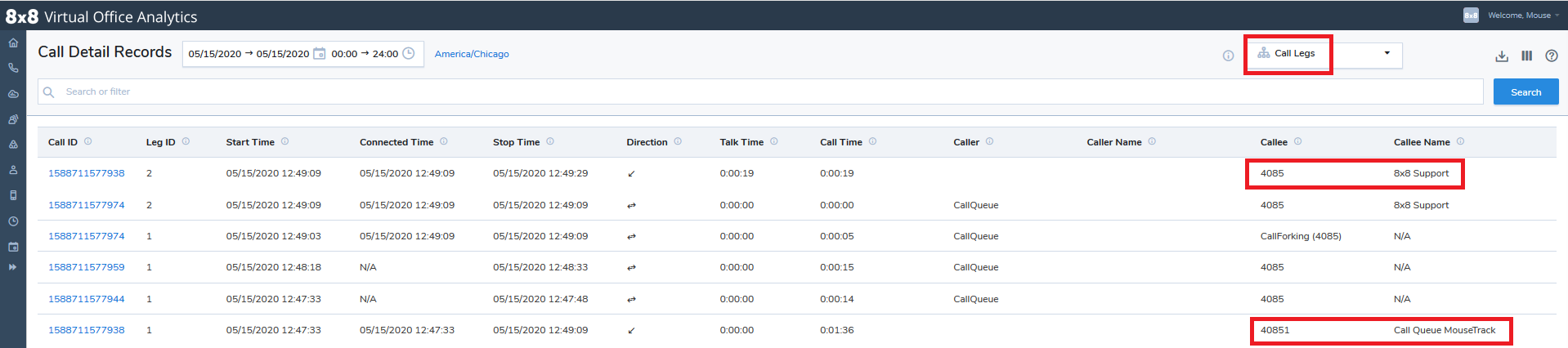
In Call Legs mode, you can see the call legs for the main call, and also any child call legs that were generated for the call.
You can see the same information as in Call Legs (Simplified) mode, plus the child call legs for when the CallQueue offered the call to an extension and the call was not answered.
Additional Information
You can enable additional columns by clicking on the Column icon (three vertical bars) in the upper right.
Enabling the 'Parent Call ID' column in Call Legs mode will make it easier to identify child call legs.
