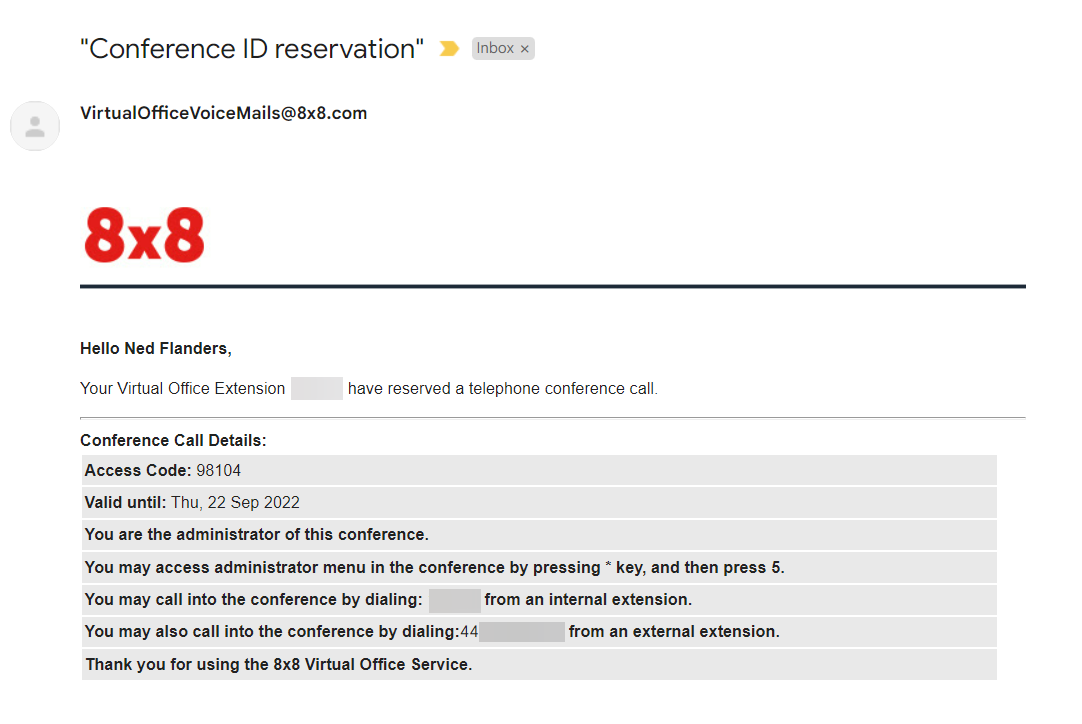Setup a Conference Bridge External Phone Number
Objective
Have an external dial in phone number show in the Conference ID reservation email.
Applies To
- 8x8 Work Conference Bridge (556)
- 8x8 Admin Console
Procedure
Setup a phone number to route to the conference bridge extension 556 via an Auto Attendant in 8x8 Admin Console
- Login to 8x8 Admin Console
- Click Auto Attendant
- Click + Create Auto Attendant
- Complete the fields as shown in the screenshot below
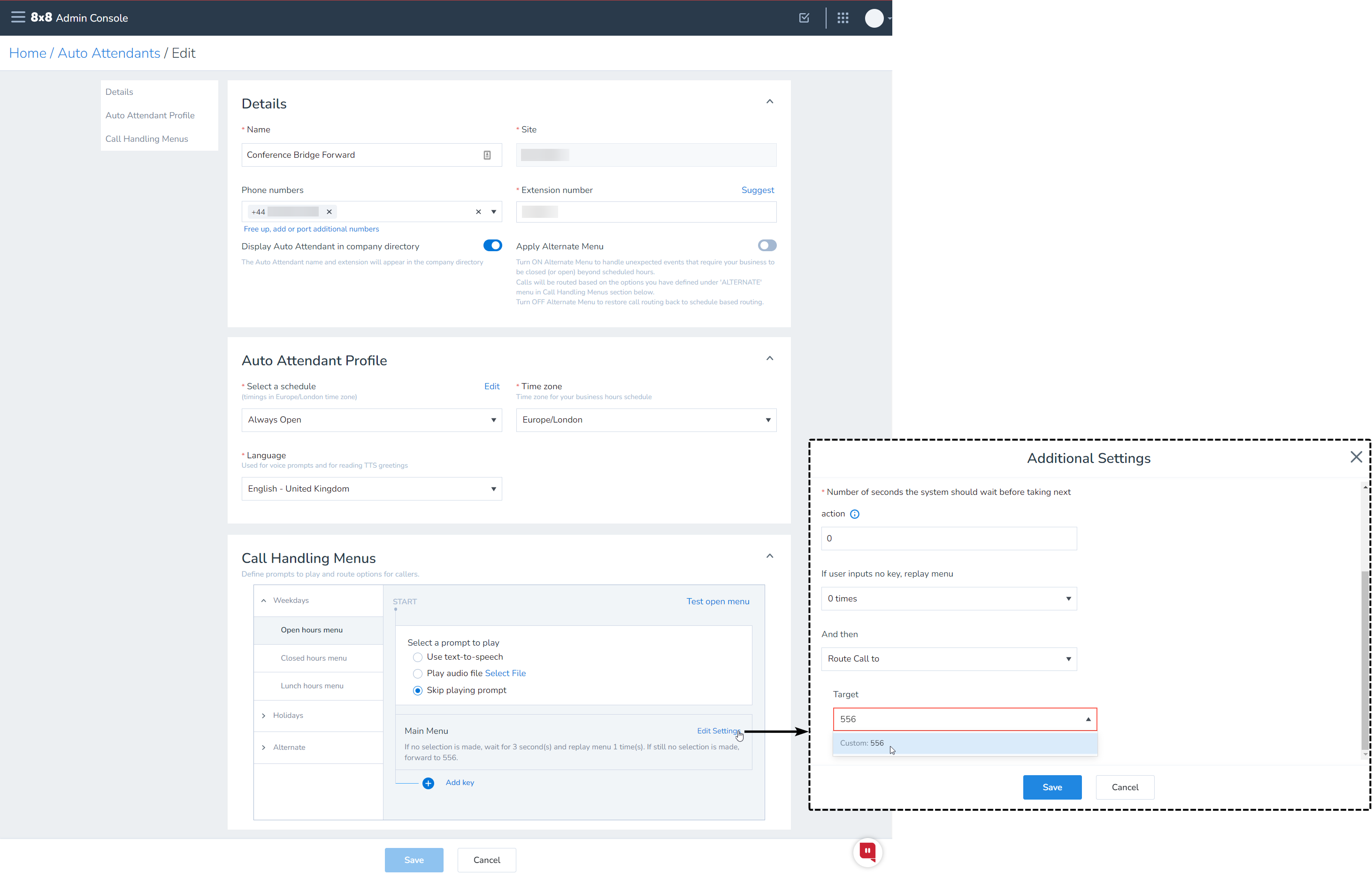
Create a conference
- Dial the phone number for the Auto Attendant
- To create a conference Press 2
- When prompted enter your extension number and press #
- When prompted enter your voicemail password/pin and press #
- Follow audio prompts to create a conference as per your preference
- You should receive a Conference ID reservation email showing the number you dialled into to create the conference similar to the screenshot below