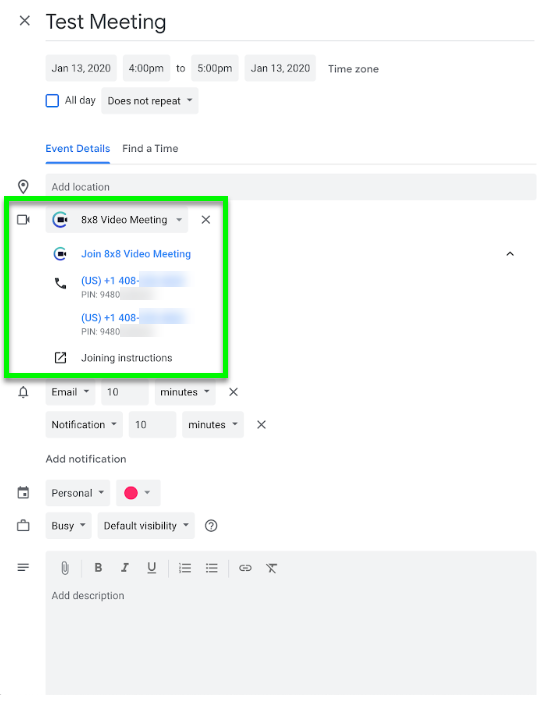Adding an 8x8 Video Meeting to an Existing Google Calendar Event
Objective
To add an 8x8 Video Meeting to an already existing Google Calendar meeting.
Applies To
- 8x8 Video Meetings
- Google Calendar
Procedure
- Click your meeting and select Edit (pencil icon).
- Click Add conferencing > 8x8 Video Meeting.
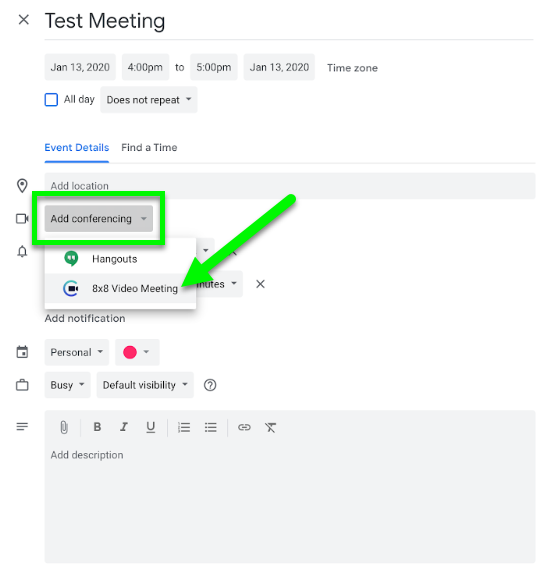
- Your meeting information will be automatically added.