How do I share my 8x8 Work Meeting details?
Objective
To share meeting details outside of your 8x8 work network.
Applies To
- 8x8 Work Meetings
Procedure
- Log in to 8x8 Work for Desktop.
- Click the Meetings tab and click Start to begin a meeting (if you're not already in one).
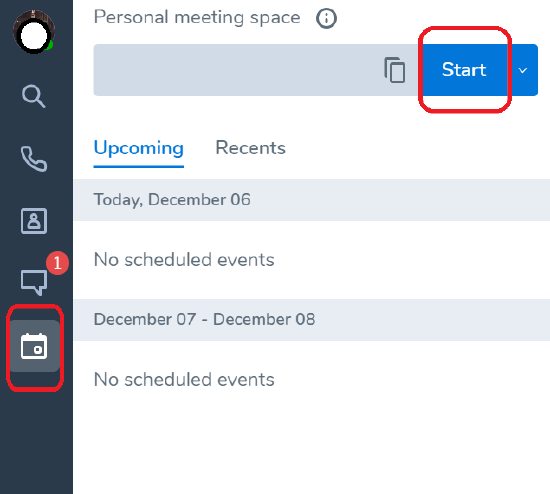
- When the meeting loads, click invite people.

- When this pops up you are provided with a link for your meeting, and also the dial-in number and pin to join the meeting.
- Click Copy.
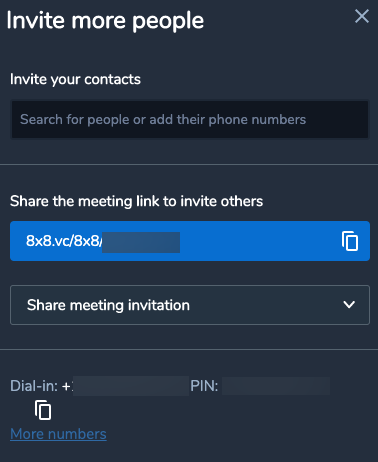
Note: You can also copy just the URL of your meeting, by clicking the copy icon (double rectangles) next to the Link URL.
- Paste the details to your chosen recipient(s) so they can join your meeting via a browser or dial-in.
