8x8 Work for Zendesk: No Ticket or Call Log are Created on Call Termination
Symptom
An agent attempts to disposition a call in the 8x8 Zendesk communication panel with the Select Status > Solved option selected, but no ticket or associated call log are created in Zendesk, and no error message may be presented to the agent when the call is ended.
This issue can occur for all versions of the 8x8 Integration.
Applies To
- 8x8 Work Integration for Zendesk
- 8x8 Contact Center Integration for Zendesk
- Zendesk
- Call Disposition
Cause
This is typically caused by a Zendesk permissions issue at call termination, where both of the following have apply:
- One or more fields in Admin Center > Objects and rules > Tickets > Fields have been edited to enable the option: Required to solve a ticket.
- The agent has selected the Ticket Status > Solved option in the integration comm panel.
This is especially true for new custom fields which do not (and therefore cannot) appear in the communication panel, and so the agent cannot make a selection for that specific custom field.
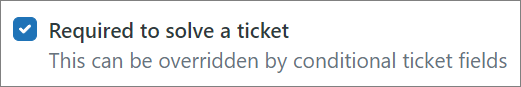
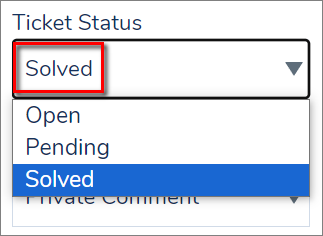
NOTE: An error is typically presented in the Chrome web browser developer console when the issue is replicated. To confirm this (if needed):
- Right-click on the 8x8 integration comm panel and select Inspect.
- Click on the developer console Network tab.
- Replicate the issue.
- In the developer console Network tab, look for an error entry with a 422 code in the Status column, and click on it.
- Click on the Response tab of the newly-opened info panel.
- Review the apierror > errors > detail section. The error typically presents the following message in this case:
- "detail" : "{'error':'RecordInvalid','description':'Record validation errors','details':{'base':[{'description':'<YOUR CUSTOM FIELD NAME>: is required when solving a ticket'
Resolution
There are two solutions to this issue:
- In Zendesk Admin Center > Objects and rules > Tickets > Fields, edit any ticket fields that do not appear as drop-down selections in the 8x8 communication panel, and disable (un-check) the option: Required to solve a ticket. Be sure to Save your change(s).
OR:
- In this circumstance, the issue only occurs when the agent tries to mark the issue as Solved from the 8x8 communication panel.
- If the agent selects any other option than Solved in the Select Status dropdown of the 8x8 communication panel, the error will not occur, and their call record will be written to the ticket.
- The agent must then manually Solve the ticket in Zendesk after call disposition, if required.
