Option to Enable MS Teams Integration is Missing
Symptom
The "Enable MS Teams Integration" toggle switch does not appear when editing a user.
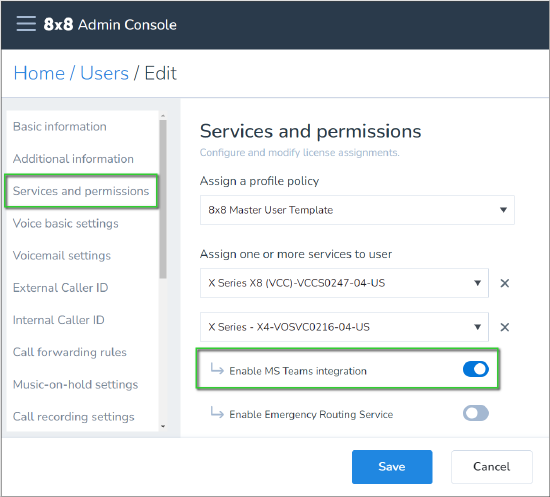
Applies To
- 8x8 Admin Console
- MS Teams
Resolution
More Voice for Microsoft Teams licenses need to be added onto the account.
- Log in to Admin Console.
- Click on Licenses.
- Find the Voice for Microsoft Teams licenses.
- Verify that there are no more licenses to assign.
Cause
When there are no remaining unassigned Voice for Microsoft Teams licenses, the Enable MS Teams Integration option is no longer displayed.
