Voice for Teams: Sync Error: Admin Portal sync fails with 401 error
Symptom
In the 8x8 Voice for Teams admin portal, an account administrator clicks on the Sync Now button to perform a partial or full sync and receives a banner error stating:
- Unable to start the sync: Error: Request failed with status code 401
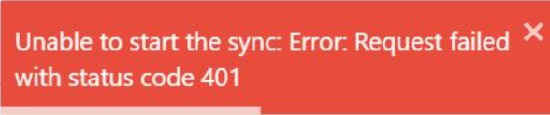
Applies To
- 8x8 Voice for Teams
- Microsoft Teams
Cause
This is a user-side issue. Error code 401 is a standard internet web service error code that refers to an issue with using incorrect credentials.
There are two general causes for this issue in the Voice for Teams portal:
- The administrator has used incorrect credentials to make the required sync, or credentials that do not have sufficient administrative access to the service they are attempting to sync.
- Or previously cached, incorrect credentials are automatically being applied when attempting the sync.
The 401 error banner will usually appear when an authentication popup occurs. This should help identify which set of credentials (8x8 or Microsoft) is generating the error.
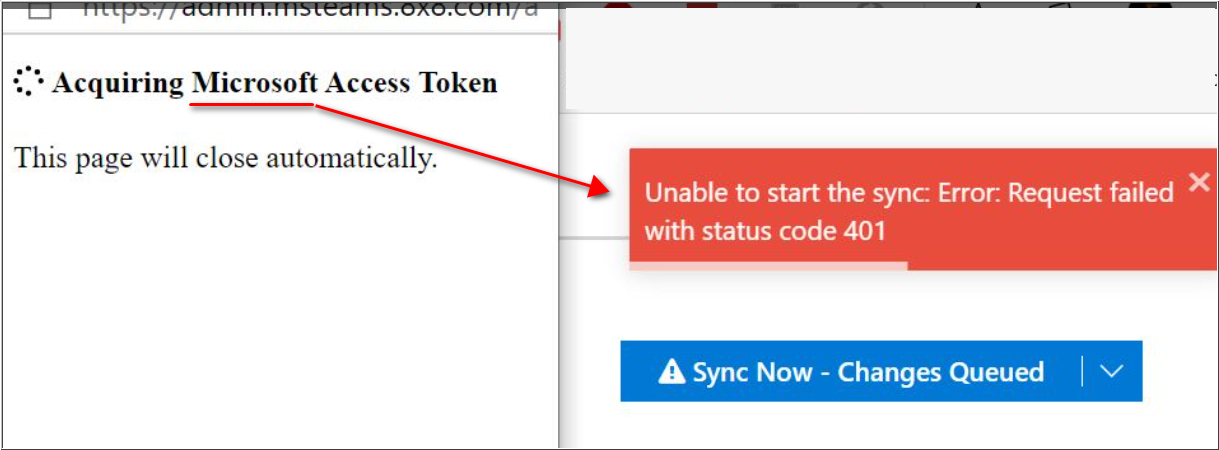
Resolution
To resolve this issue:
When you are prompted to supply credentials during a sync:
- You must log in using credentials that have sufficient administrative access to either the 8x8 service or the Microsoft service, or both.
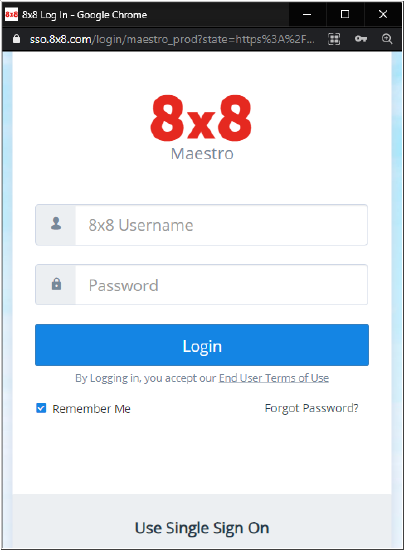
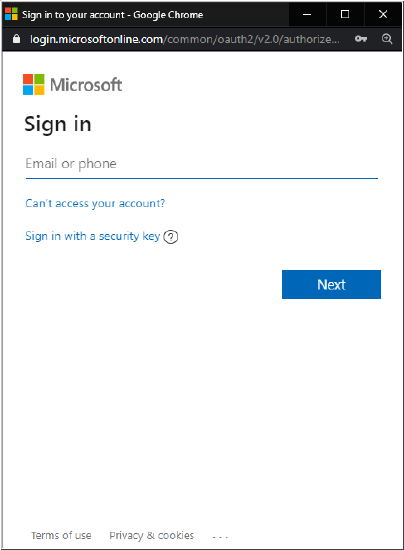
If you are not prompted for credentials during a sync, then incorrect, previously-cached credentials are probably being applied.
In this case, you must:
- Either clear your web browser cache/cookies, restart the browser, and attempt the sync again with the correct credentials.
- Or open a private browser session such as Chrome Incognito, log into the 8x8 admin portal, and perform your sync.
- Using a different web browser is also a possible option. Just be aware that you could run into the same issue, if you've previously used 8x8 or Microsoft credentials in that browser.
