Voice for Teams: Sync Error: Can not update OnPremLineURI as the user has dirsynced onpremise LineURI
Symptom
When performing a full sync or Teams-only sync in the 8x8 Voice for Teams admin portal, the sync fails with a red warning Sync Now button.

The Teams sync log in Sync Now > Show Sync History also displays one or more instances of the following error:
- Can not update OnPremLineURI as the user has dirsynced onpremise LineURI.
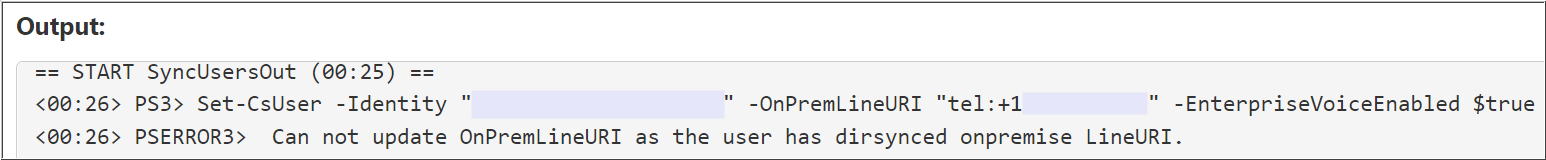
Applies To
- 8x8 Voice for Microsoft Teams
- Voice for Teams admin portal sync
Resolution
If any Voice for Teams users have the msRTCSip-line attribute set in their on-premise Azure AD, then a phone number cannot be applied using the background PowerShell script (which is used in 8x8 Voice for Teams admin portal sync operations). You must first clear this attribute and run another sync to Office 365 Azure AD. Then run another full Voice for Teams admin portal sync (click Sync Now).
IMPORTANT:
- If the on-prem servers were removed before the attribute was removed, it can leave a flag set that cannot be reset through the user interface or by using PowerShell. Please see this related Microsoft article: Managing Attributes After Decommissioning.
- Another possible solution is to remove the assigned number from the user before adding it back via the Voice for Teams admin portal sync operation. The process for assigning or removing numbers using PowerShell is here: Updating a User's Number.
If these solutions do not resolve the problem, you may need to report the issue to Microsoft and request they remove the attributes.
Cause
This error occurs because the user is set (or has been - see below) to be DirSynced. This means that you have an on-premise Active Directory and are using Microsoft DirSync to sync users into your Office 365 Azure AD.
