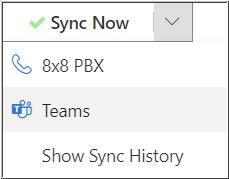Voice for Teams: Sync Error: Cannot modify the parameter
Symptom
The Teams sync process in the 8x8 Voice for Teams admin portal fails for one or more users, and the Teams sync log displays an error similar to the following:
== START SyncUsersOut (00:12) ==
<00:13> PS1> Set-CsUser -Identity "name@example.com" -OnPremLineURI "tel:+441234567890" -AudioVideoDisabled $false -EnterpriseVoiceEnabled $true
<00:13> PSERROR1> Cannot modify the parameter: "OnPremLineURI" because it is restricted for the user service plan: MCOProfessional.
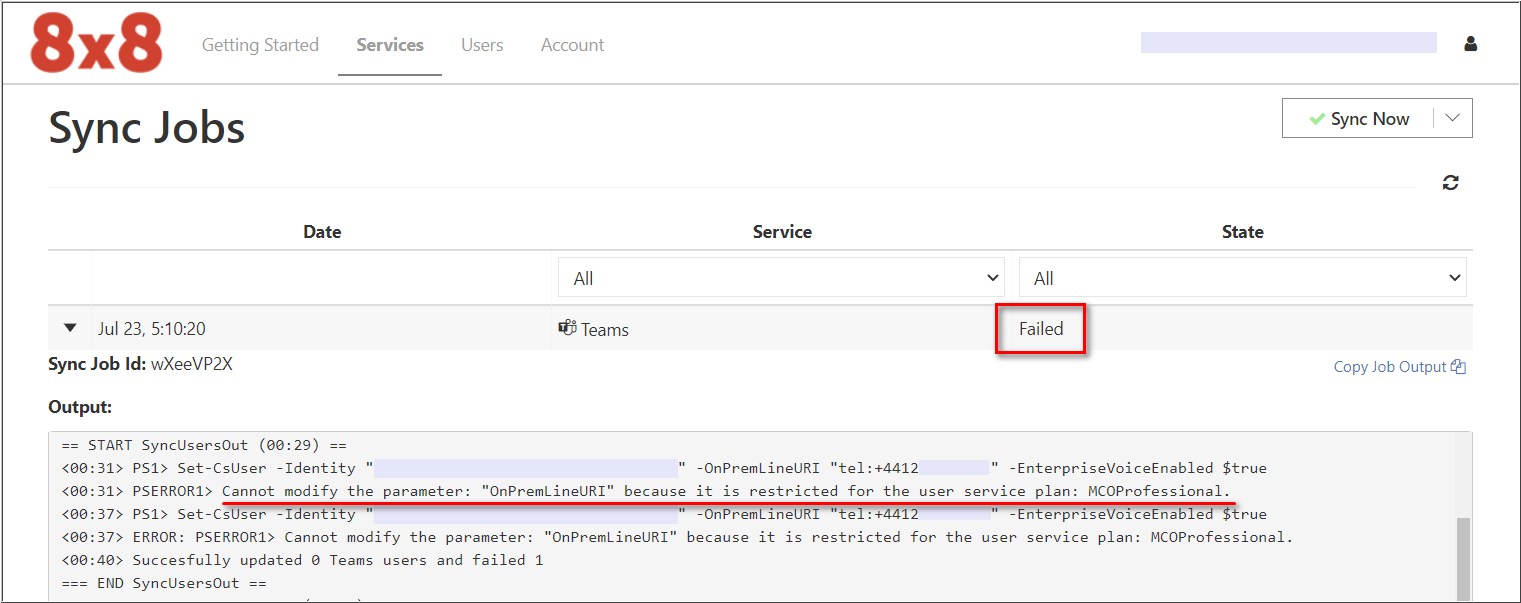
Applies To
- 8x8 Voice for Microsoft Teams
- Microsoft Teams
Cause
This is caused by an incorrect Microsoft user license assignment.
Most likely the user has been assigned a Virtual Phone System license, which is not valid for use with the 8x8 Voice for Microsoft Teams service.
Resolution
To resolve this issue:
- Assign the user(s) a full Microsoft Phone System license.
- Wait a few minutes so that Microsoft can process the change.
- In the Voice for Teams admin portal, click Sync Now to perform a full service sync.
- If only the Microsoft user has been modified, you can instead click on the Sync Now dropdown arrow and select Teams to perform only a Teams sync.