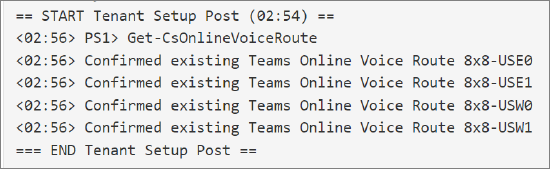Voice for Teams: Sync Error: Insufficient voice routes for PSTN Usage
Symptom
When performing a setup sync process on a new account, an error is presented with a red Sync Now button, and an error message appears in the Tenant Setup Post section at the bottom of the associated Teams sync log:
- ERROR: Got out insufficient voice routes for PSTN Usage
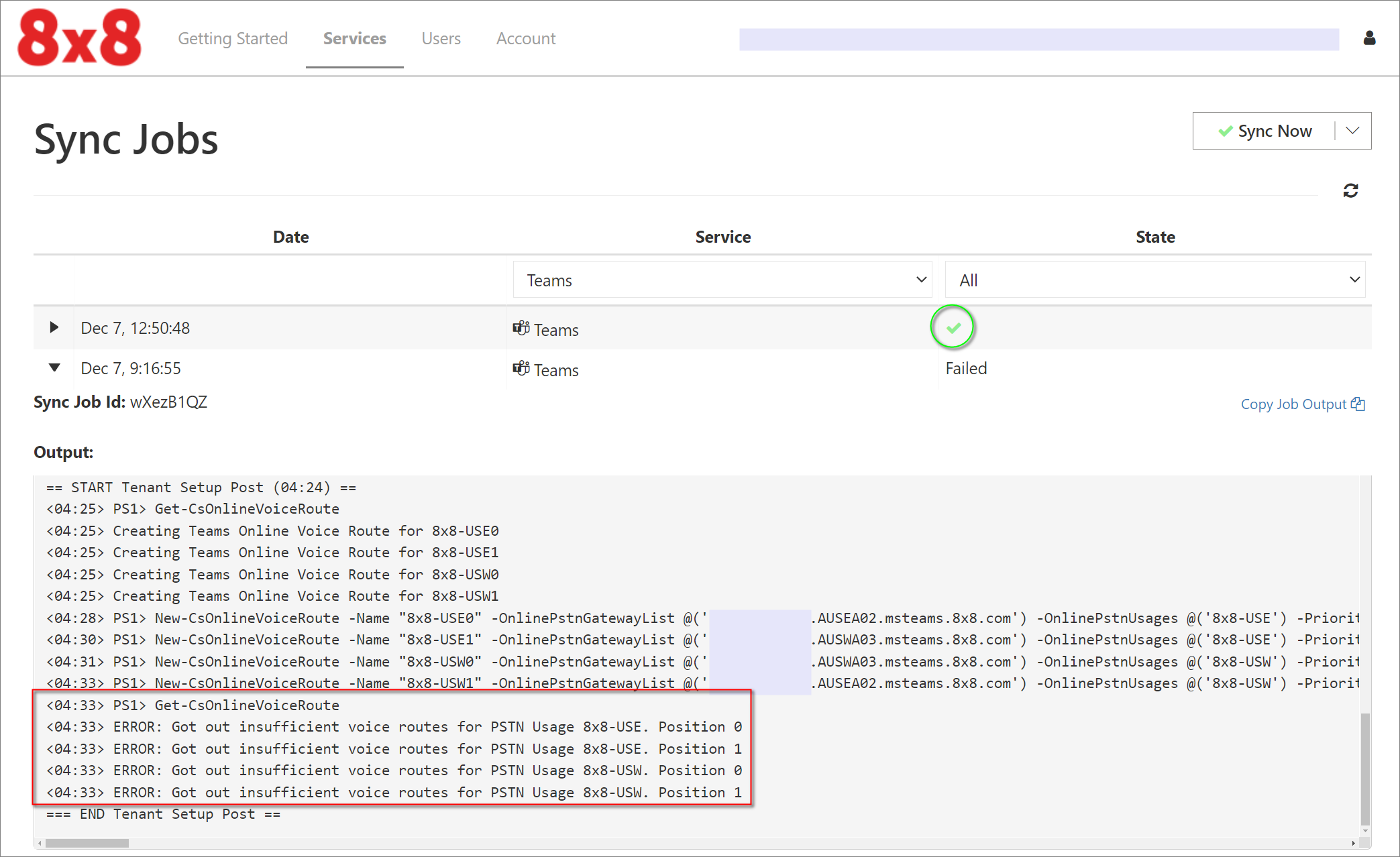
Applies To
- 8x8 Voice for Teams
- Microsoft Teams
Cause
The cause of this issue is currently unknown, and is being investigated. However, in this case it is likely to be caused by a timing issue in Microsoft's services.
Resolution
To resolve this issue, immediately click Sync Now to run a new sync process.
The error should not reappear. When the new sync is complete, you'll see a white Sync Now button with a green check mark, and the Tenant Setup Post section at the bottom of the latest Teams sync log(s) will display a Confirmed message instead of an error.