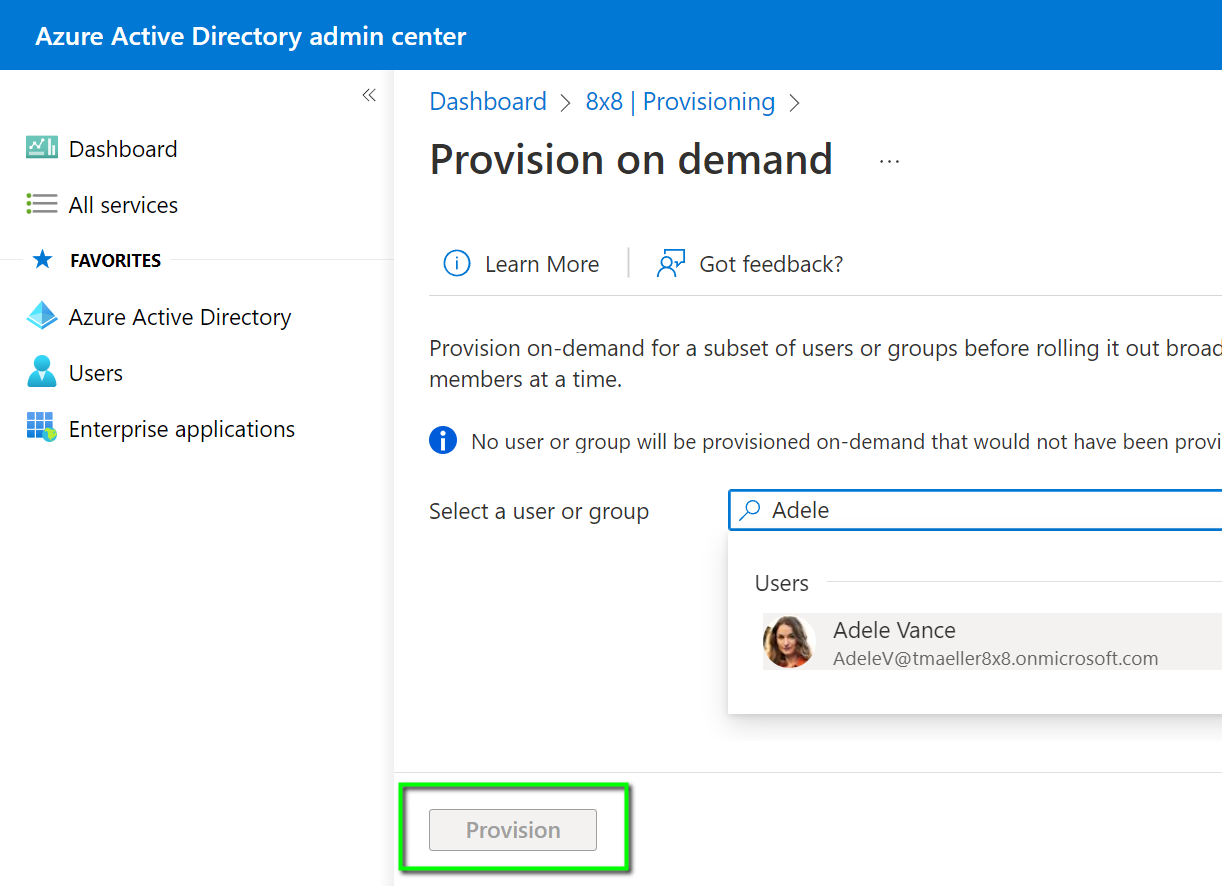Azure AD: How to Manually Provision Users
Objective
Microsoft Azure AD user provisioning is automated, and typically runs on a provisioning cycle of 30-40 minutes.
Below are instructions on how to quickly provision a single user or group of users from Azure AD to 8x8 Admin Console.
Applies To
- 8x8 Work
- Microsoft Azure AD
- SCIM User Provisioning
Procedure
- First, log in to the Azure Active Directory admin center.
- Navigate to Enterprise applications > All applications and click on the 8x8 app.
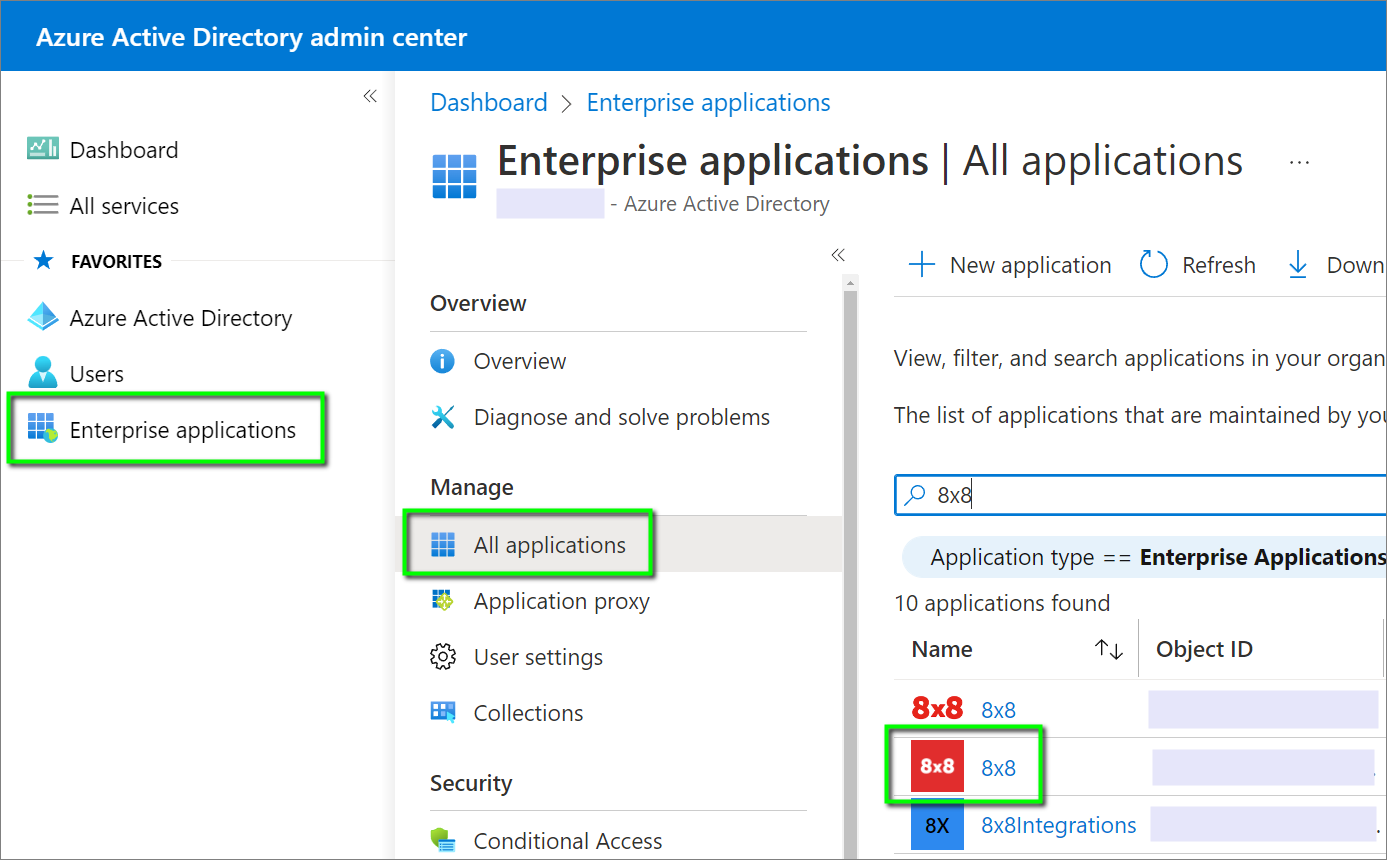
- In Provisioning, click on Provision on demand in the action bar.
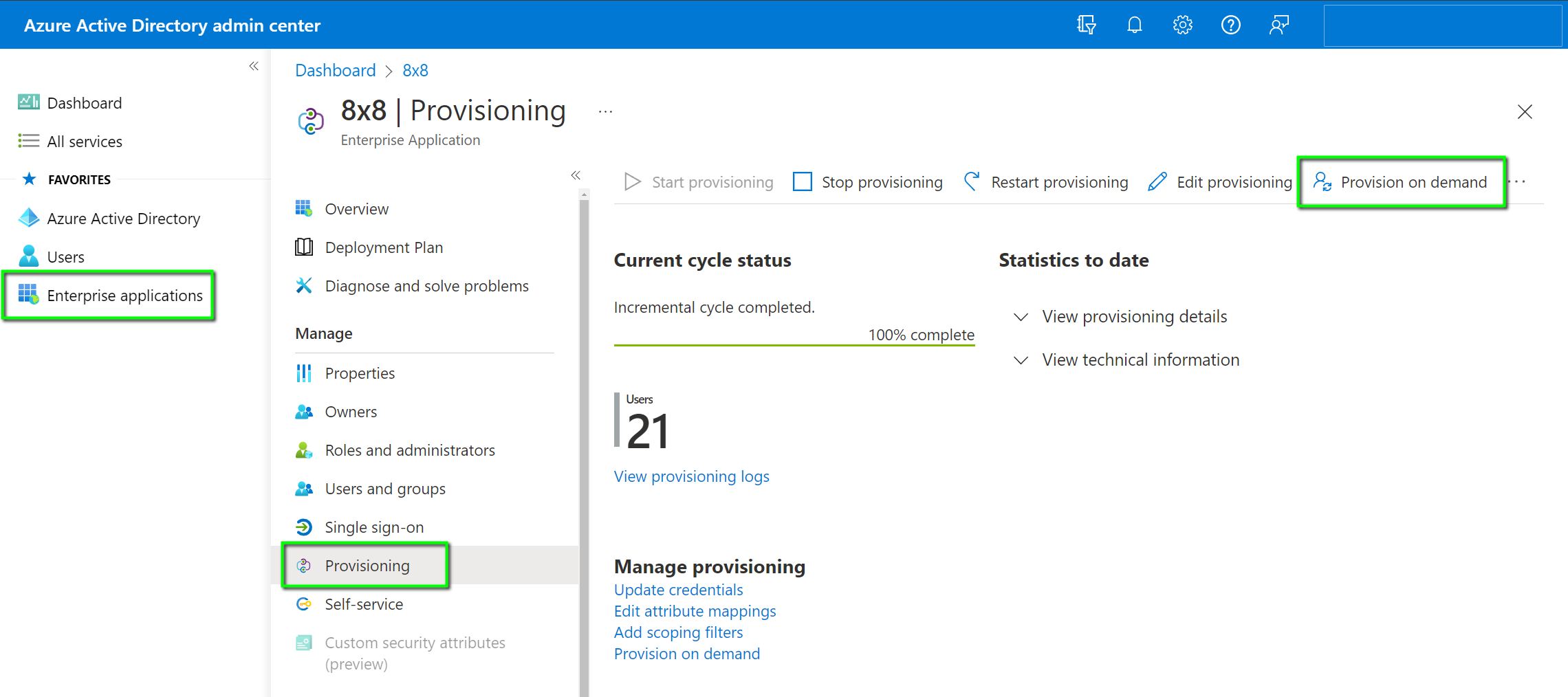
- In Provision on demand, search for and click on the user or group to add them to the Select a user or group list.
- Click Provision.