Restrict Access to Call Recordings
Objective
Restrict a user's access to call recordings to one or multiple sites by creating role assignments.
Applies To
- Admin Console
- Roles
- Recordings
Procedure
Set up an assignment that gives the users access to the Recordings page in Admin Console.
- Navigate to Roles & Permissions → Roles page and create new role with 8x8 Admin Console application and at least Call Recordings permissions. Alternatively, an existing role could be edited to grant that permission.
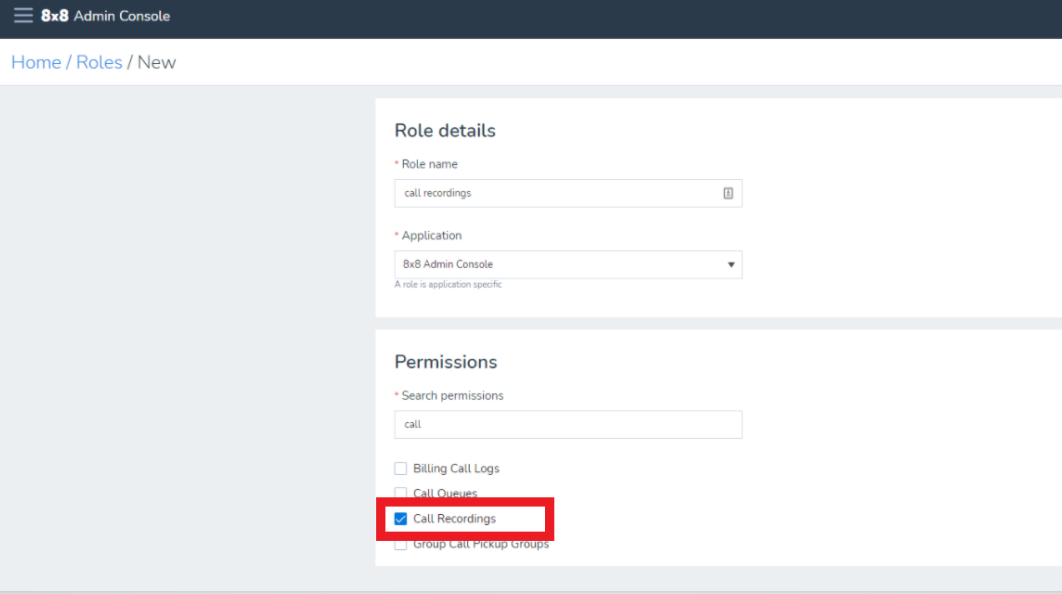
- Navigate to Roles & Permissions → Assignments page and create new assignment for the selected user with the role at the previous step and the desired site scope/scopes (or Company).
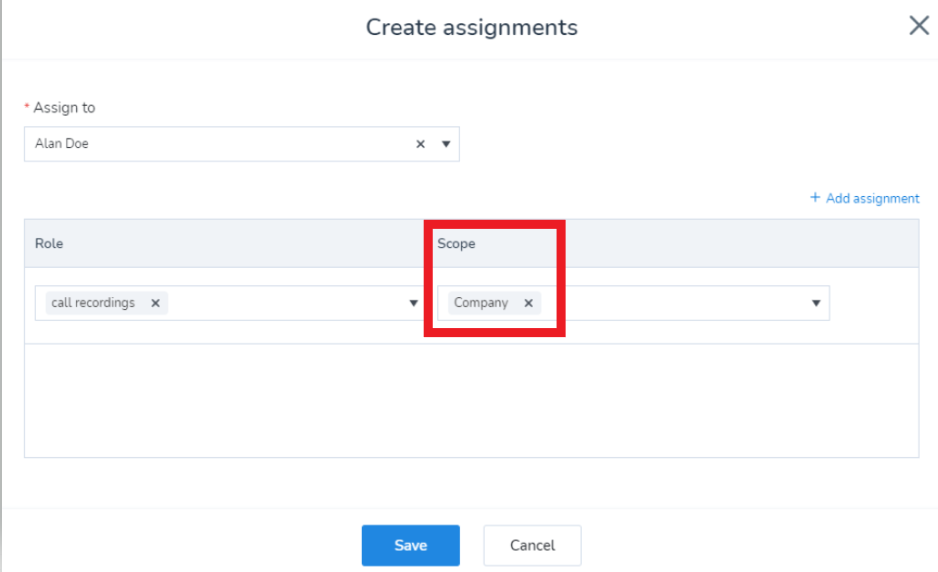
Set up an assignment that restricts the user's access based on site scope/scopes (or Company if no site scope filtering is needed) to the call recordings data.
- Navigate to Roles & Permissions → Assignments page and create new assignment for the selected user with the out-of-the-box Storage Admin role and the desired site scope/scopes (or Company).
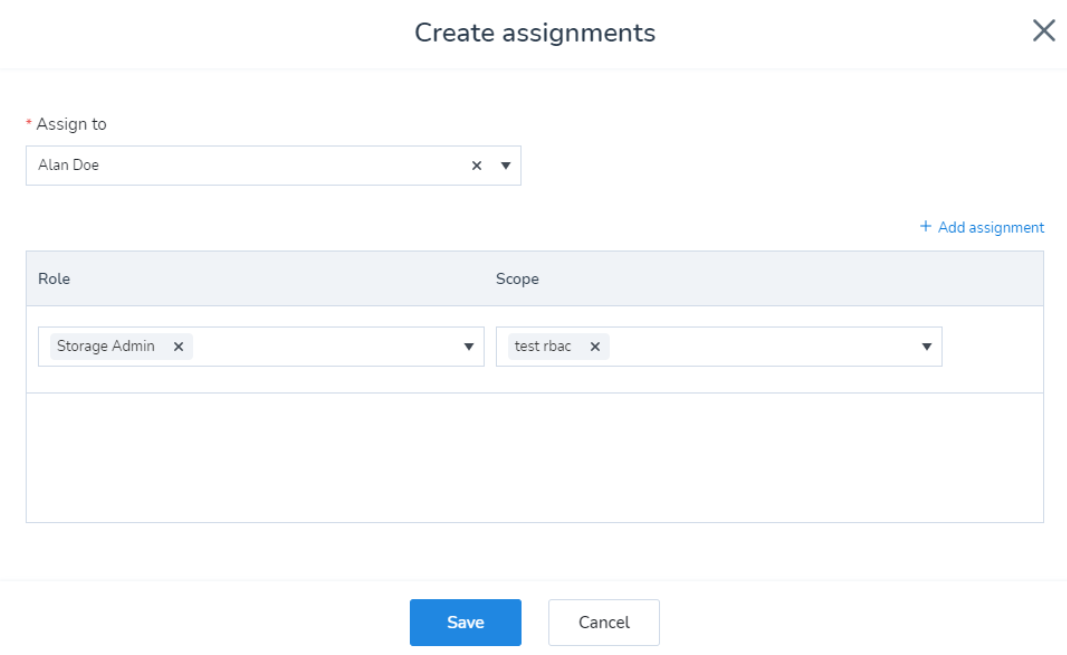
- If the user needs access to view call recordings, but not be able to delete them, a new role should be created. Navigate to Roles & Permissions → Roles page copy the Storage Admin role and deselect delete permissions ("Delete Objects" and "Bulk Delete"). Create a new user assignment with this copied role.
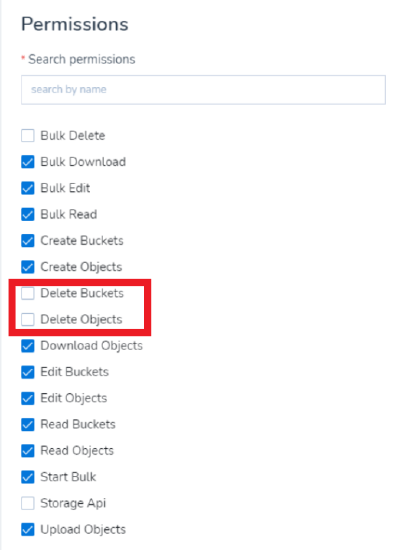
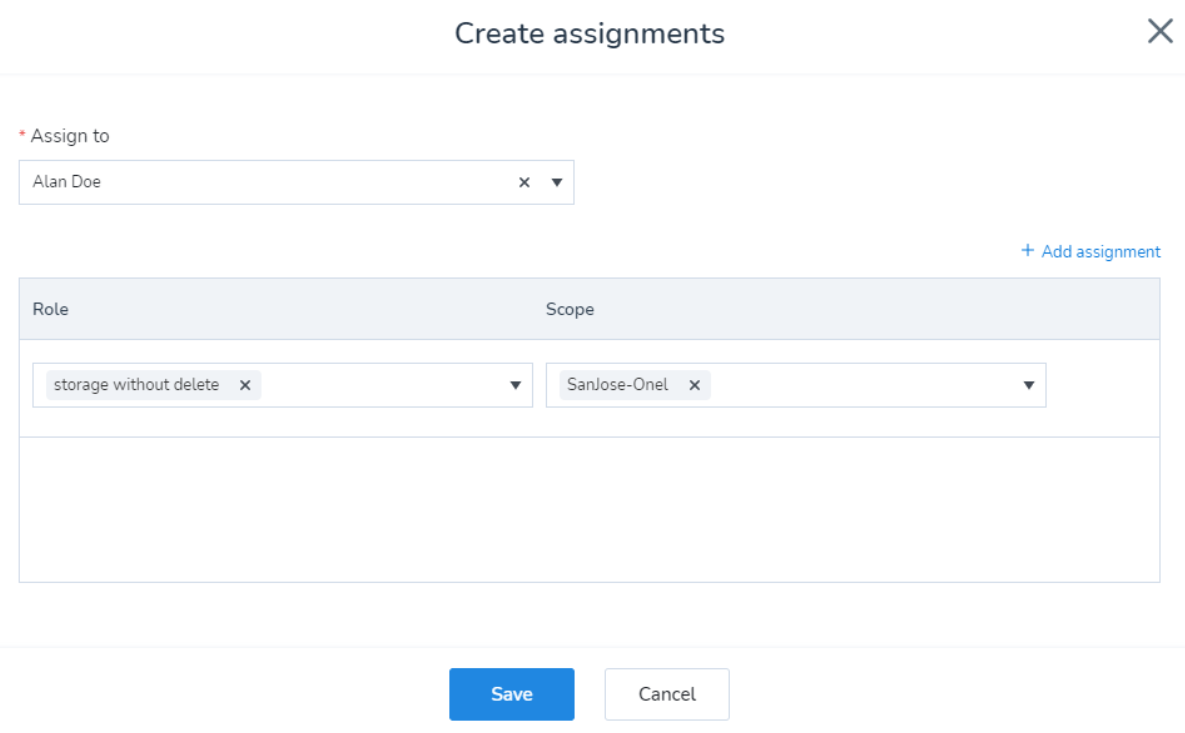
An alternative to copying the out-of-the-box Storage Admin role is to create a new role altogether.
- Navigate to Roles & Permissions → Roles and create a new role. Select Call recordings & Storage as application. Assign permissions as desired.
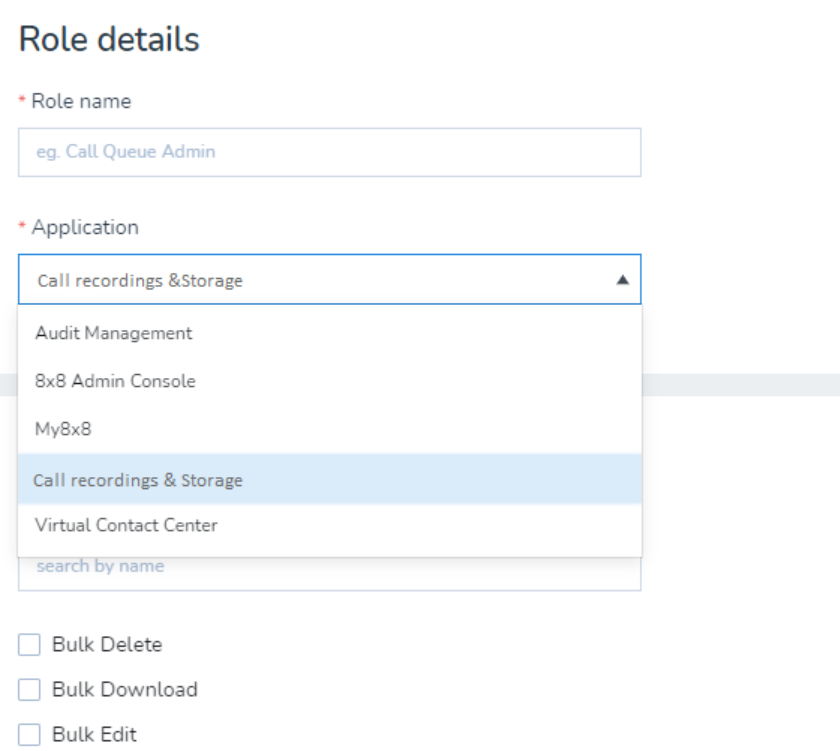
- Perform step 2 from above, and instead of Storage Admin role, use the newly created role name.
