How can I see what numbers I have available in 8x8 Admin Console?
Objective
View available or unassigned numbers in 8x8 Admin Console.
Applies To
- 8x8 Admin Console
- Phone Numbers
Procedure
- Log in to 8x8 Admin Console.
- Select Phone Numbers.
- To view available (unassigned) phone numbers, check the box next to Available under Filters > Availability.
- If you would like to create a report for available numbers, select Generate Numbers Report.
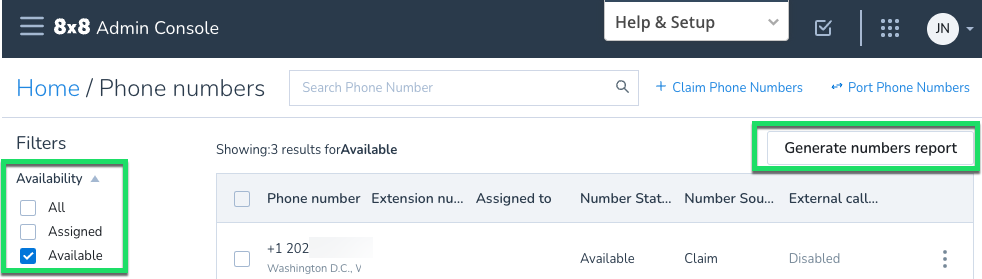
Additional Information
To learn how to claim more phone numbers, see How to Claim Phone Numbers in 8x8 Admin Console.
