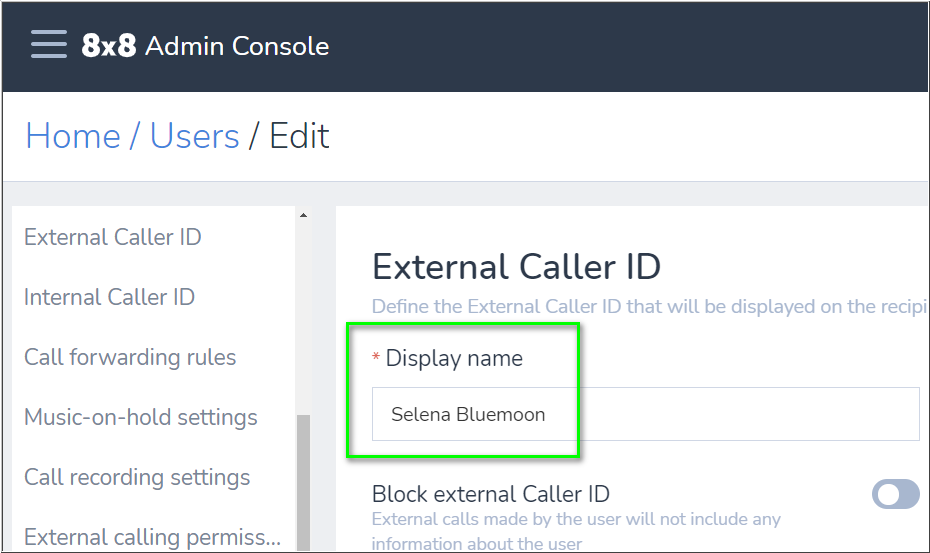Admin Console: External Caller ID Display Name error: Maximum length is 15
Symptom
When attempting to edit and save a user's External Caller ID > Display name in Admin Console, an error may occur stating Maximum length is 15.
This error may also occur when editing user profiles on X Series services that have been migrated from the 8x8 Account Manager platform, even if the Display name has not been directly altered.
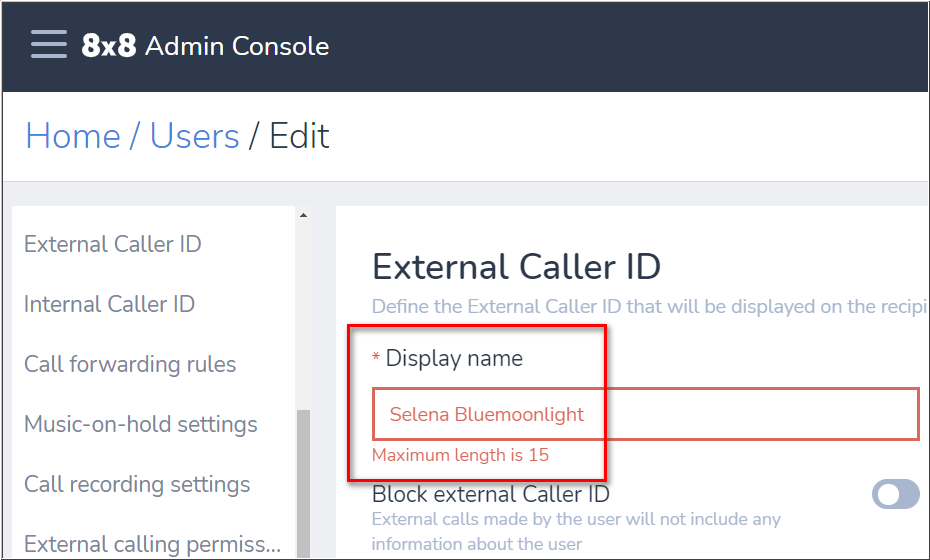
Applies To
- 8x8 Admin Console
- User profiles
- External Caller ID
Cause
External Caller ID is limited in the Admin Console to 15 characters, including spaces.
For accounts migrated from the Account Manager platform, this issue may happen because Account Manager allowed Caller ID entries longer than 15 characters, which were then migrated to Admin Console. In this case, first-time edits to user profiles will invoke the error.
This limit exists to align 8x8 external caller ID with the US PSTN (Public Switched Telephone Network) hard caller ID limit of 15 characters.
Resolution
To resolve the issue, simply reduce the Display name to 15 characters, including spaces, and click Save.
Note that only standard letters, numbers, hyphens, and space characters are allowed.