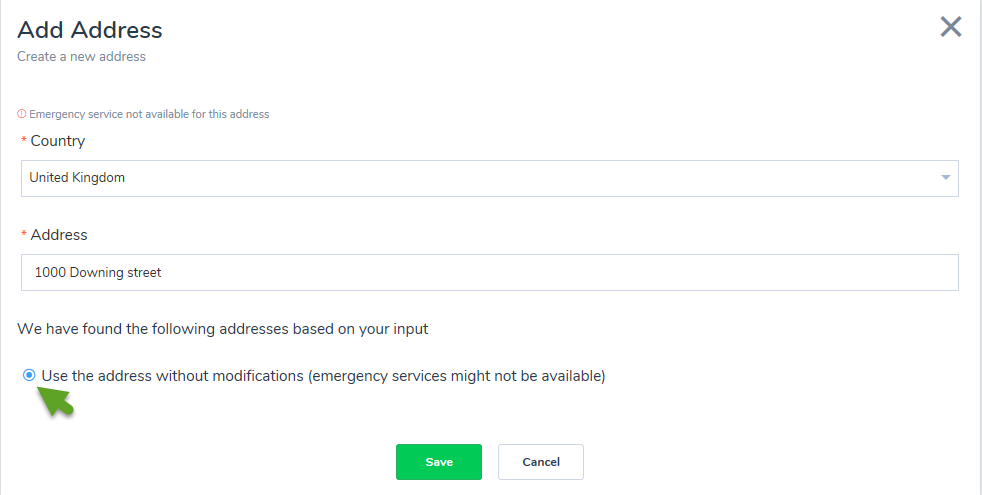How to Set Up Emergency Address for a User in Admin Console
Objective
How to Set Up Emergency Address for a User in Admin Console.
Applies To
- Admin Console
Procedure
- Log into Admin Console.
- Go to Users.
- While creating or editing an existing user profile, scroll down to see Emergency address.
- Select if the emergency address is the same as the site address, or enter a New address. This address will be transmitted to emergency services when an emergency call is initiated from the user.
- Click to Save.