How to Block Caller ID in 8x8 Admin Console
Objective
This guide details how to block Caller ID in Admin Console. This is done by toggling the Block External Caller ID box in a user's profile. Your 8x8 system administrator must block caller ID for each extension user.
Applies To
- 8x8 Admin console
- Caller ID Blocking
Procedure
- Log in to 8x8 Admin Console.
- Click Users.
- Click Edit (pencil icon) to the right of the user profile that you wish to modify.
- Click the External Caller ID section.
- Click the toggle next to Block External Caller ID to remove your outbound caller ID information for calls outside of your company. When the toggle turns blue, the block feature is enabled.
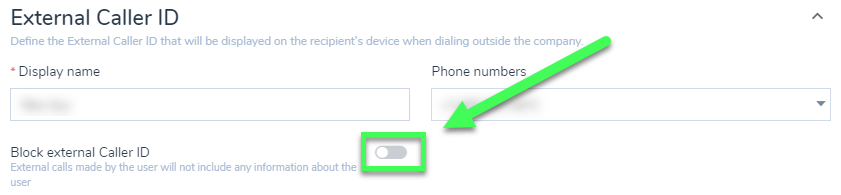
- Click Save.
