How to initially set up a user's voicemail access pin
Objective
How to initially set up a user's voicemail access pin.
Applies To
- 8x8 Admin Console
- Work for Desktop
- Work for Mobile
Procedure
When a user is created in Admin Console, the admin has a choice in either letting the user set their own Voicemail access Pin (default) or set one up themselves.
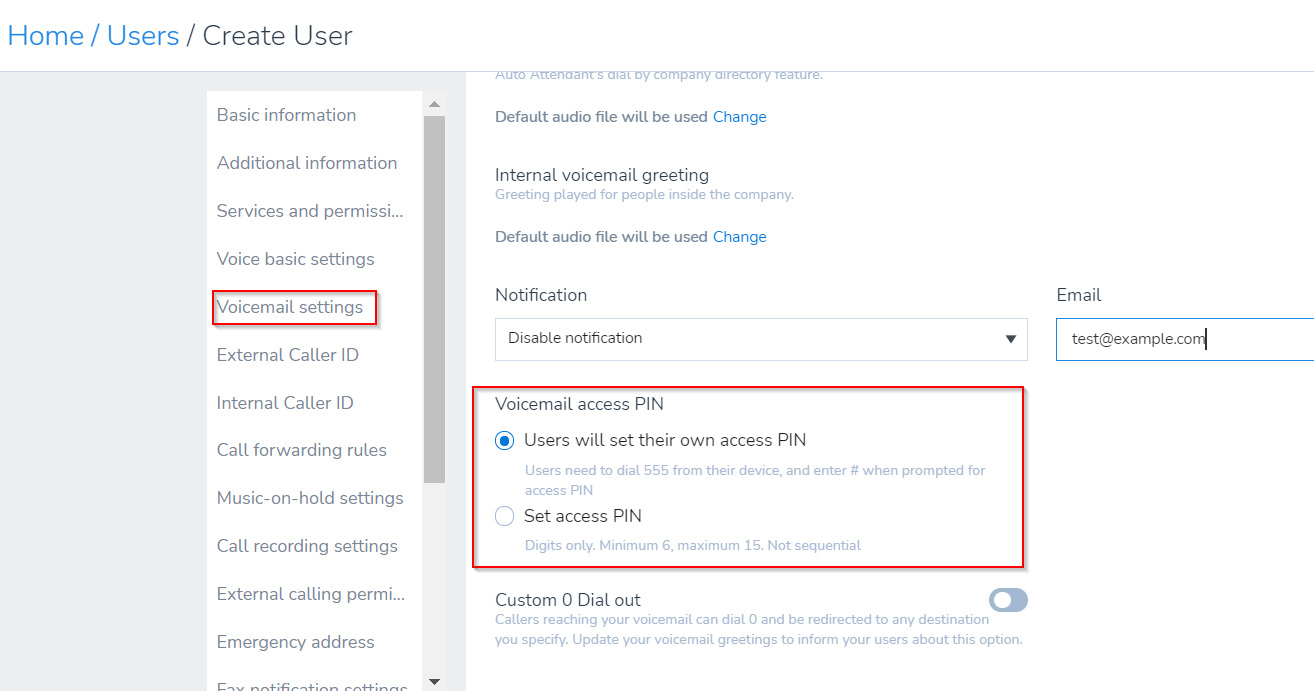
If "Users will set their own access PIN" is selected, the end user can set up their access PIN by dialing 555 from their own extension (dialing 500 from another extension will not work) and when prompted for the pin, press "#". You will hear a message that starts "The password you entered does not meet security requirements." and will prompt you to enter a new pin twice before giving a confirmation message. Once the pin is established, you'll have full access to your voicemail settings from your extension or from another extension (by dialing 500).
