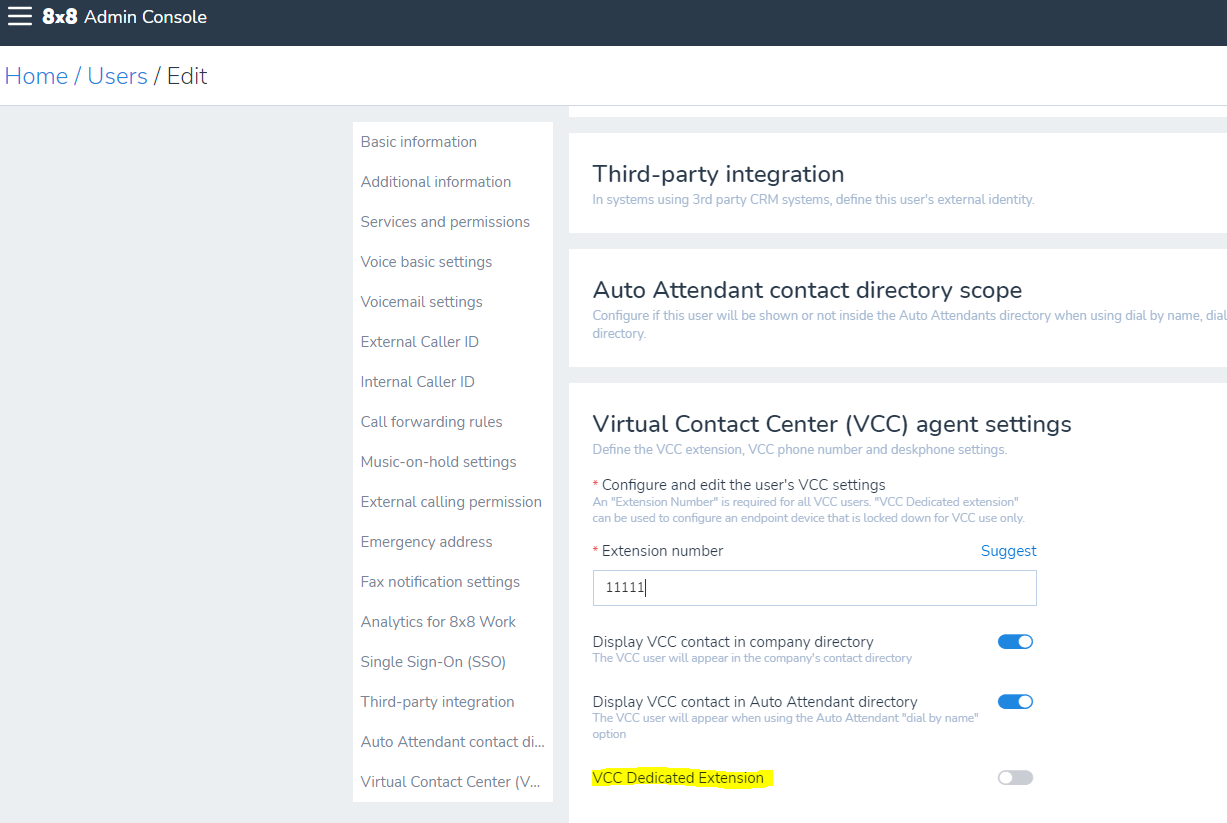How to Enable an Extension to be VCC Dedicated in Admin Console
Objective
This article explains how to enable a user to be "VCC Dedicated", in Admin Console. Agents who are dedicated to handling call traffic pertaining to the contact center will not be interrupted by any other call traffic. Outbound calls will also be available only through Contact Center and no longer through 8x8 Work, once this option is active.
Steps
- In 8x8 Admin Console, go to Users and seach and edit the user
- If the user has a Contact Center license, scroll down to Virtual Contact Center (VCC) agent settings
- Enable VCC Dedicated Extension
- Save and exit