How to Add Members to Call Queues
Objective
Adding primary and secondary members to a Call Queue.
Applies To
- 8x8 Admin Console
- Call Queues.
Procedure
- Login to 8x8 Admin Console.
- From the Home page, go to Call Queues.
- Click Edit to the right of the queue you want to add members to.
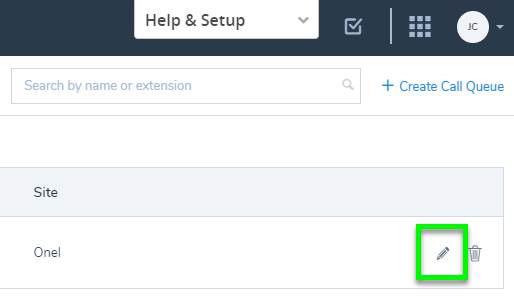
- Scroll down to Primary members and Secondary Members.
- Decide whether the user will be a Primary or Secondary member of the Call Queue.
- Primary Members will receive all incoming calls to the Call Queue first.
- Secondary Members of the call queue will only be offered a call if all Primary Members are on a live call.
- Type the user's name in the corresponding box.
- Scroll to the bottom of the page and click Save.
