How do I set my external caller ID to anonymous?
Objective
Set your external caller ID to anonymous in Work for Desktop.
Applies To
- Work for Desktop
- External Caller ID
Procedure
Under Work for Desktop profile settings, you can change your external caller ID to a range of different numbers or you can also select "anonymous".
- Click on your profile photo/avatar to enter "Your profile"

- Click the drop-down menu to the right of Caller ID.
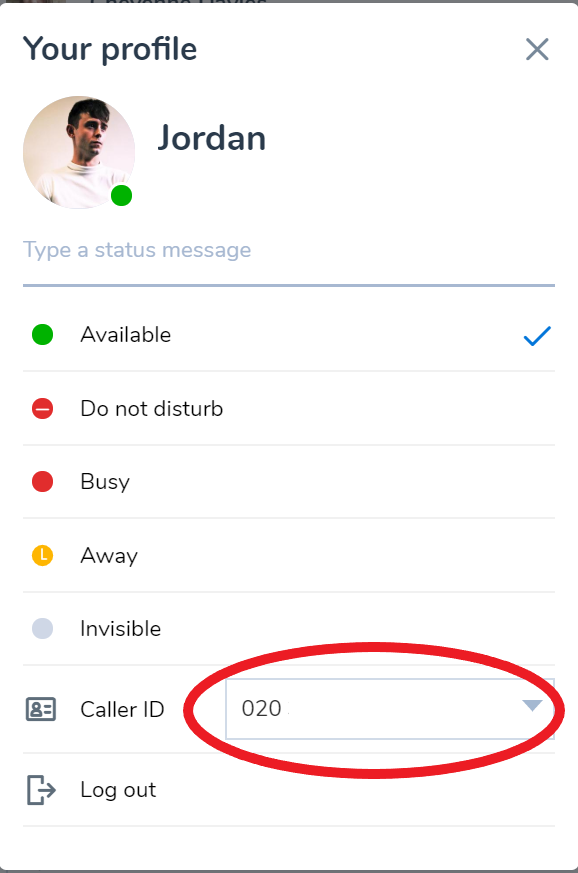
- Scroll down to the bottom of the list of numbers until you see Anonymous.
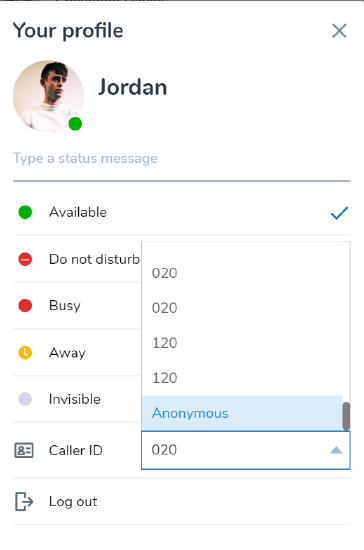
- Once selected, your choice of external caller ID will save when you leave the profile menu.
