How to Remove User Access to Music on Hold
Objective
Remove all users to have access to edit or change music on hold.
Applies To
- 8x8 Admin Console
- Music on Hold
Procedure
- Log in to 8x8 Admin Console.
- Click More Options (three lines).
- Click Profile Policies.
- Click Edit (pencil) for the appropriate Policy.
- Scroll to User profile: music on hold.
- Toggle Do not allow users to modify their music on hold to on.
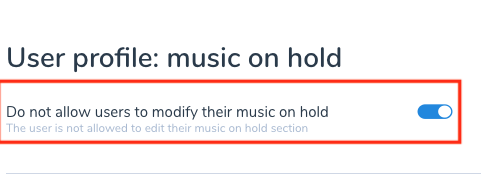
- Click Save.
