Troubleshooting: My ported number is not working
Symptom
A ported-in number is not routing calls to it's intended destination (e.g., User Extension, Ring Group, or Auto Attendant).
Applies To
- 8x8 Admin Console
- Number Porting
Testing
If you run into unexpected busy tones or call flows, here are some common issues and resolutions
- Calls from 8x8 phones to the number result in a busy tone or hang up. This is usually caused by a misconfiguration of the number on 8x8. The number may not be assigned to a user/service or the assigned service may not be set up correctly.
- Calls from the former provider get a busy signal or a not in service - Try testing on a mobile phone or another carrier, often times the former provider may not have removed all the records of that number if this is the case, contact your former provider and request that they "scrub" the numbers or "remove the number translations". Alternatively, you may accomplish this by cancelling your service with your former provider
- If calls are successful from an 8x8 phone but unsuccessful from your former provider and a mobile phone or another carrier ther may have been an issue with the port.
Resolution
- Log in to 8x8 Admin Console.
- Go to Phone Numbers.
- Confirm the following fields for the number to confirm it's ported in:
- Number status is Assigned or Available
- Number source is Port
- Check if a Temporary Number is showing up under the Phone Number.
- If Yes (Example Below) - Contact our support team, there may have been a backend issue preventing your request from completing.
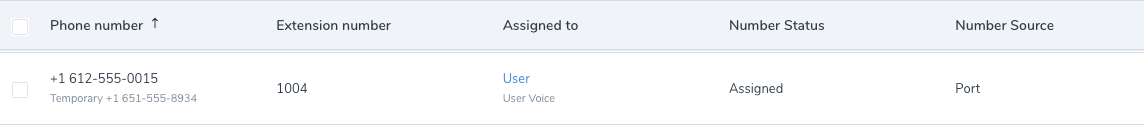
- If No - There are some issues that commonly occur on the day of port that can easily be resolved.
- If Yes (Example Below) - Contact our support team, there may have been a backend issue preventing your request from completing.
Note: Check if email confirmation was also received confirming that your phone number was successfully ported in to 8x8.
Cause
The temporary number assigned is still being recognized by the system instead of the newly ported number.
Additional Information
Still not working? Try the following:
- Make sure the phone number is attached to a user or service like an auto attendant.
- If using an auto-attendant, check for greetings on your open hours, closed hours and alternate hours menus.
- If calls are routing to voicemail check call forwarding of the extension.
