How to Set Up Main Line Number in Admin Console
Objective
To set up your main line number in 8x8 Admin Console.
Applies To
- 8x8 Admin Console
- Main Line Number
Try It Live
Click here for a live, step-by-step walkthrough of this process! (Requires login.)
Procedure
- Log in to 8x8 Admin Console.
- Click Sites.
- Click Edit (pencil icon) to the right of your site.
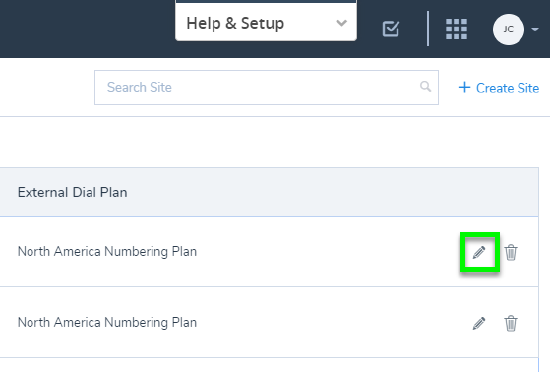
- Confirm your site details.
- Under Voice Service Settings, select your Main Line Number.
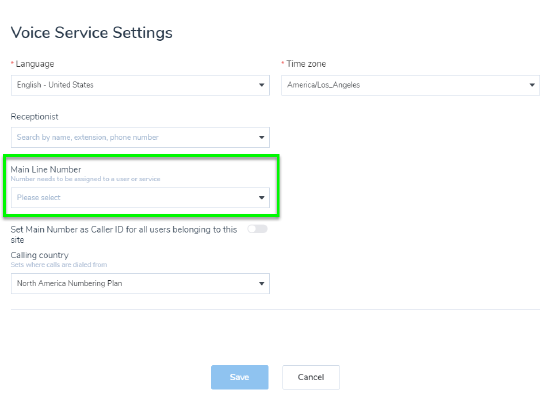
Note: If you want to use the Main Number for the Caller ID for all users in your organization, click the toggle to On (green). - Click Save.

Please Note: If no number is assigned to ring groups (e.g., in the instance of overflow ring groups), then it will use the Site Main Number to make calls out. Ensure the Site Main Number is set, or it will fail to forward calls to external numbers on ring groups.
Additional Information
Your mainline number is the number that will be associated with your site, the location of your business. 8x8 Work 8x8 Admin Console will be pre-set with one site which can be configured with the mainline number if you provided it at the time of purchase. However, this number needs to be assigned to a user or a service like an Auto Attendant or a Ring Group. You can also set up your mainline number after your site has been created.

