Caller hears silence when calling into a ring group in 8x8 Admin Console
Symptom
Incoming callers are hearing silence instead of the standard ringback when calling into a 8x8 Admin Console ring group.
Applies To
- 8x8 Admin Console
- Ring Groups
Resolution
- Log in to 8x8 Admin Console.
- Under Work Groups, click Ring Groups.
- Click Edit (pencil icon) to the right of the Ring Group that is having the issue.
- Under Basic information, scroll down to Ring Back music and click Change.
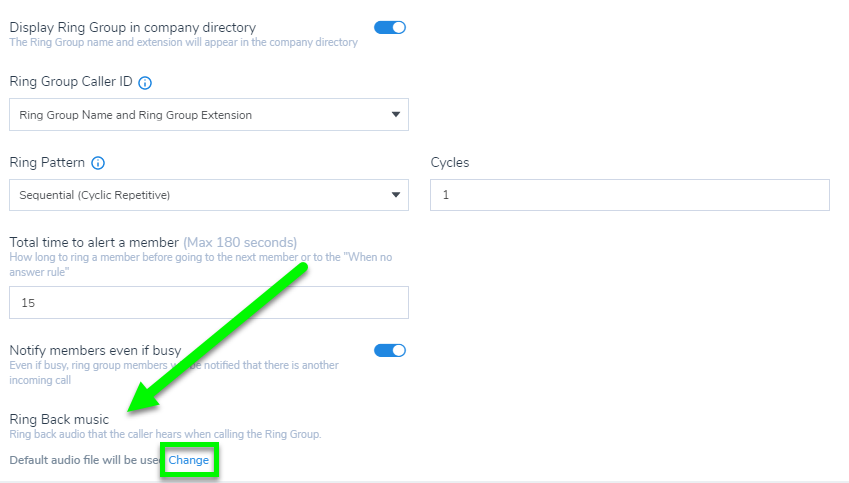
- Download the default 8x8 ringback file here: ringBackTone.au
- Click Upload an audio file.
- Drag and drop the downloaded file into the circle.
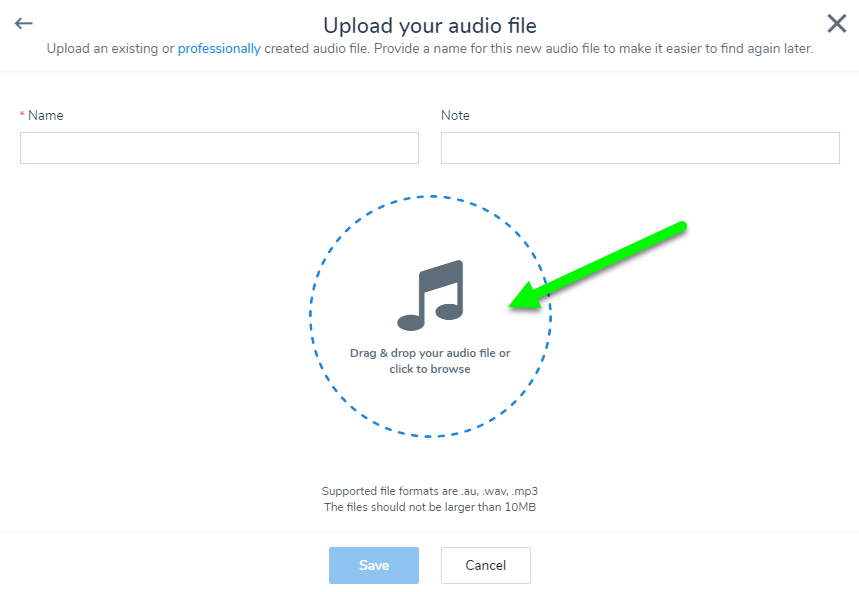
- On the next page, click Select next to the file you want to use.
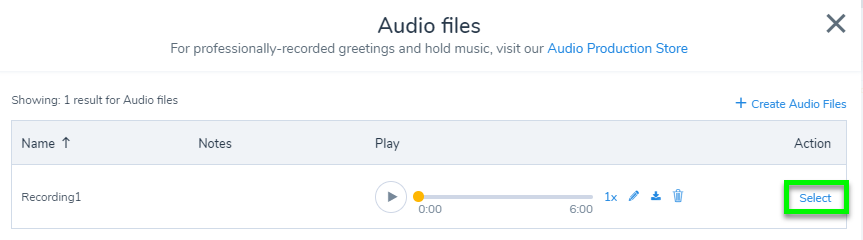
- Click Save.
- Place a test call to your ring group to confirm that you are hearing the default ringback tone.
Cause
When you delete your custom ring back tone from the ring group, the system does not automatically go back to the default ring back tone. This issue is under investigation. For now, please use the workaround provided in this article.
