How to Delete a Call Logs in 8x8 Work
Objective
How to Delete a Call Logs in 8x8 Work.
Applies To
- 8x8 Work for Desktop
Procedure
- Log into your 8x8 Work for Desktop.
- Click the Calls icon

- Click the 3 dots next to the call log you wish to delete and click Delete.
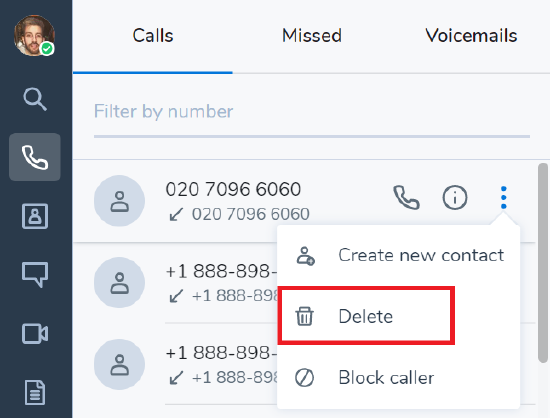
- Tick the box next to the call logs you wish to delete and click Delete.
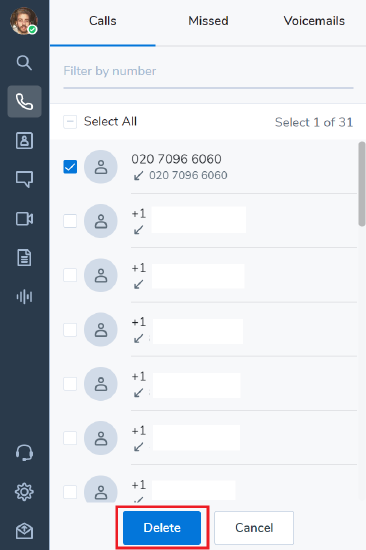
Additional Information
To bulk delete call logs, Follow the above process to step 3 and scroll down to populate more call logs, click the Select All option at the top and then click Delete.
