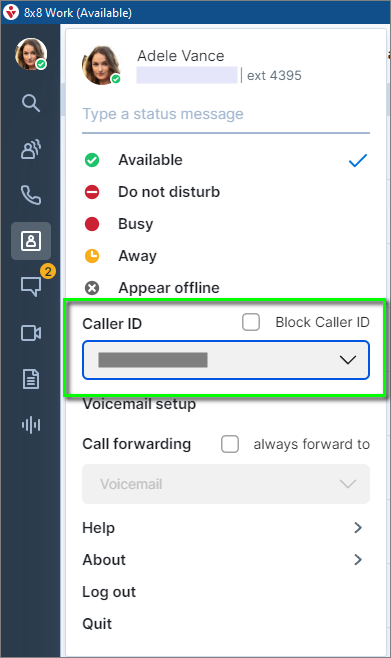Amend Caller ID Within 8x8 Work for Desktop
Objective
When making calls from 8x8 Work for Desktop, it is possible to display a different phone number as Caller ID than the number that is assigned to your 8x8 user profile. It is also possible to block your outbound caller ID.
If you cannot see the options referred to in this article, including specific phone numbers to use as outbound caller ID, please contact your 8x8 Admin Console service administrator to make those options available to you.
Applies To
- 8x8 Work for Desktop
- Outbound Caller ID
Procedure
- In 8x8 Work for Desktop, click on the Profile Menu icon. This typically has your photo or initials.
- In Caller ID, click the drop-down box to see a list of outbound caller ID numbers available to you.
- Select a Caller ID number, as needed. The number you select will become your outbound caller ID phone number until you change it.
- Click the Block Caller ID check box if you will keep called parties from seeing your phone number.
There is no Save action required for this. All selections are immediately enabled.