Can't Receive Incoming Calls When Call Using Is Set to External Number
Symptom
When you select Call Using an external phone number in Work for Desktop and have no desk phone connected, incoming calls are sent straight to voicemail.
Applies To
- Work for Desktop
- Call Using
Resolution
Switch Call Using to Computer or Deskphone.
- Click Call Using (headphone or computer icon).

- Select Computer or Deskphone.
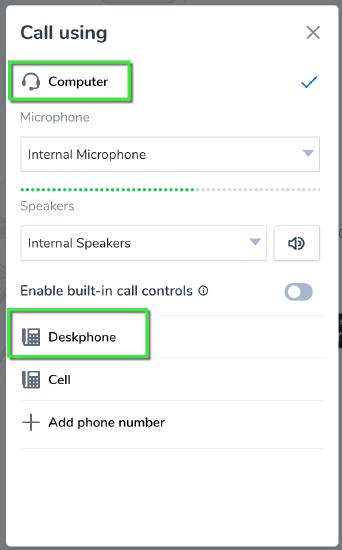
If you have a desk phone set up, the call will get connected on the desk phone if Call Using is selected with an external number. If you have only a soft phone set up, the call will go to voicemail.
Cause
You cannot use Call Using set to an external phone number and receive inbound calls when no physical phone is set up. This is by design.
