How to View Missed Calls on a Panasonic DECT Phone
Note: This product has reached end of life and may no longer be suppored by 8x8.
Objective
View miss calls on a Panasonic DECT phone.
Applies To
- Panasonic KX-TPA60 & KX-TGP600
Procedure
- If you have a missed call the red notification light will be active, see photo below.

- Whilst at the home screen press either the left arrow key OR the top right soft key, please see photo below.
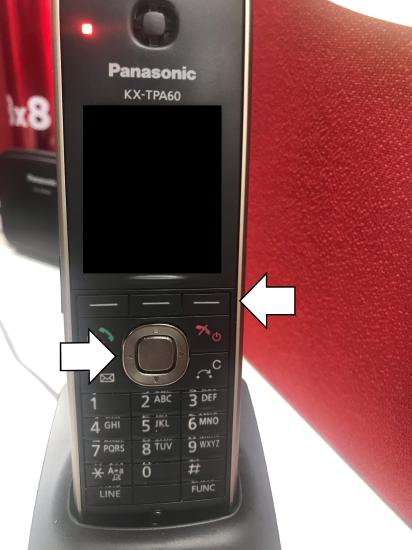
- You will now be able to view all of the most recent calls on the phone, scroll through using the keypad to see any missed calls.

