Reset Poly D230 Base Station to Factory Default Settings
Objective
Factory resetting a Poly VVX D230 Base station to clear all previous configuration and put the device back to default settings.
Applies To
- Poly VVX D230 DECT
Procedure
- Ensure the base unit is powered on. Under normal working conditions the FIND led on the base will be solid red.
- On the rear of the device locate the recessed RESET button located between the power input and the PC Ethernet port.
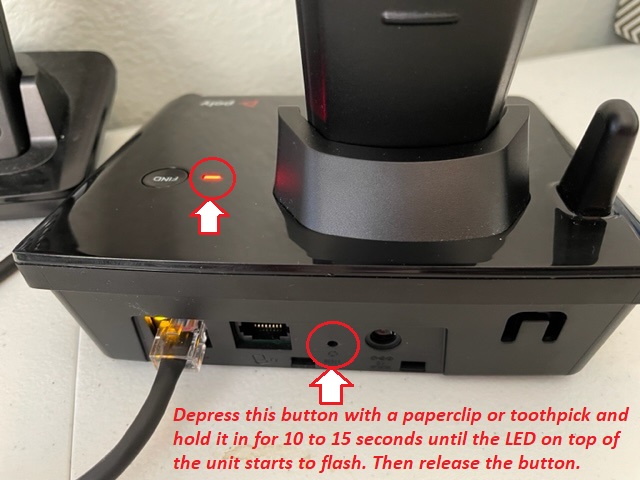
- Using a tooth pick or paper clip depress the RESET button and hold for about 10 to 15 seconds. Release the button once the FIND led on top of the unit starts flashing.
- Once back at factory default settings the device will need to be reconfigured to connect to the 8x8 network. See the article posted here.
Additional Information
NOTE: Contrary to some published Poly documentation this procedure DOES NOT clear handsets registered to the base station. Per Poly support the only way to remove a handset registered to the base is via the individual handset settings (Settings->Registration->Deregister) or via accessing the web interface of the base unit (Setup Wizard->DEST Wireless->Registration).
