Panasonic Handsets Display Error 003
Symptom
Your Panasonic KX-TGP60 handset is receiving the following error, Error 003: Not registered.
Applies To
- Halfords Autocentres
- Panasonic KX-TGP600 DECT phones

Resolution
- Ensure the Panasonic Mac address is activated on both handset extensions in 8x8 Admin Console.
- Check the Panasonic Base Station status light.

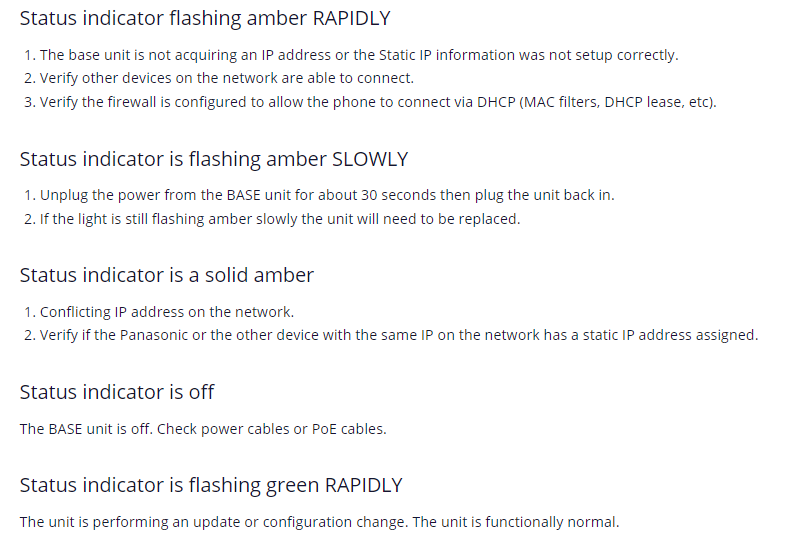
- Verify that the device is properly connected to a modem that has Internet access.
- Ensure the network is not down for the phone system.
- Unregister/Unpair both handsets.
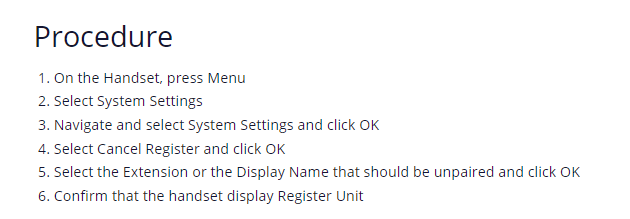
- Turn off both handsets and take out batteries.
- Unplug Ethernet cable back of the base station and ensure there is no power adapter connected to the base station leave it off for a few minutes and plug it back and wait until status light turns to green it may a few minutes to establish a connection.
- Put the batteries back in the handsets and turn on handsets to register with the base station.
- Register a handset to the base station.
- Press and hold the handset locator/Wifi button on the side of the KX-TGP600 base station unit the status light flashes red, then release handset locator/Wifi button.
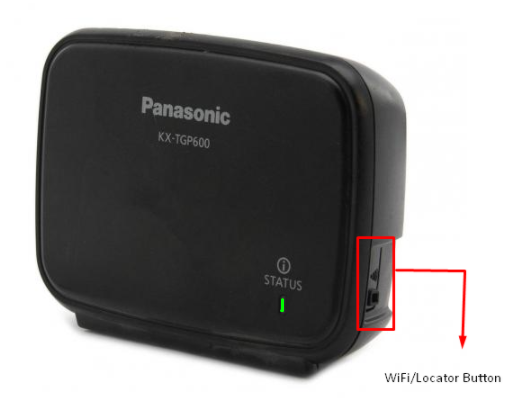
- Press and hold the right soft key on the KX-TPA60 handset until the screen update to say Please Wait.

- Once the handset registers successfully it will show the date, time, and extension number as shown in the above picture.
- Press and hold the handset locator/Wifi button on the side of the KX-TGP600 base station unit the status light flashes red, then release handset locator/Wifi button.
