Panasonic KX-TPA60 Handset Doesn't Charge
Symptom
Panasonic handset does not charge or does not hold a charge long enough and switches itself off.
Applies To
- Panasonic KX-TPA60
Resolution
To isolate whether this is an issue with the handset/Docking station charging port or batteries:
- Place the Panasonic handset on the docking station for charging to see whether it is charging the handset should have a solid red light whilst charging. If it does not show that the phone is charging, or there is no solid red light, then there is an issue with the charging contact points on the bottom of your phone or inside the docking station. Deep clean the handset and docking station charging ports and try again.
- If the phone is charging and the battery is full, however, the phone switches itself off, and upon switching back on it gives you a battery-low warning, then it indicates that it is time to replace batteries.
- The Panasonic KX-TPA600 uses rechargeable AAA batteries, which can corrode or lose charging capabilities over time. The easiest way to make sure there is an actual problem aside from the batteries is to simply replace them with new Panasonic AAA NiMH batteries in the handset and if it is holding charging then you know it was batteries issue.
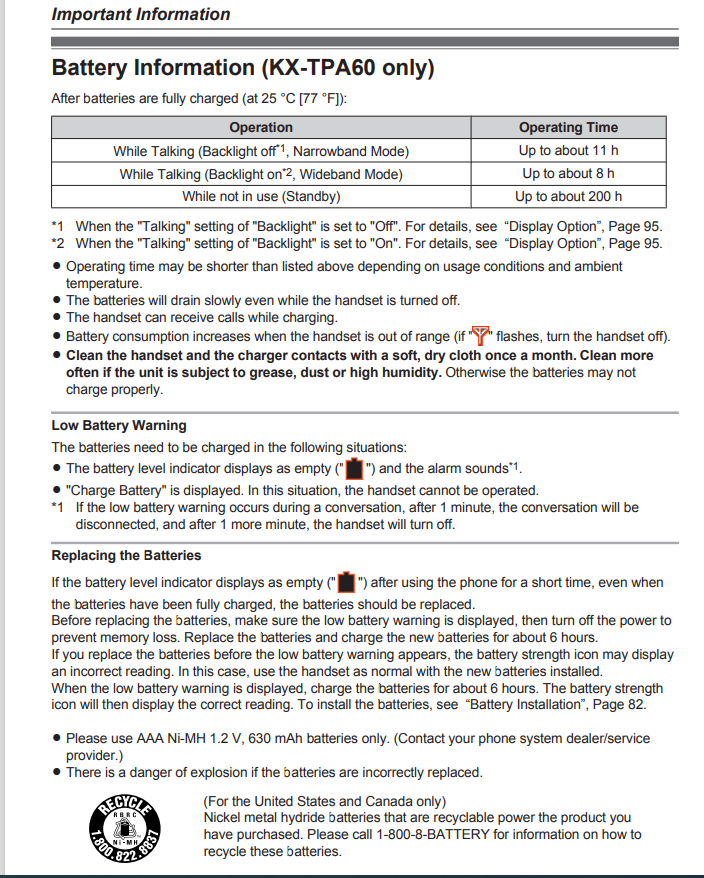
Cause
Something is stuck between the charging port which is not allowing the handset to charge. Batteries need to be replaced when batteries do not hold enough charge.
Additional Information
Batteries are not covered in the warranty and the customer is responsible for replacing batteries from time to time. See the Panasonic manual for more information.
