Pagination on Poly Edge E Series Phones
Objective
Configuring pagination on Poly Edge E Series phones.
Applies To
- Poly Edge E Series
Procedure
Poly Edge E devices support pagination which enables users to add pages to the Home screen of their Edge E phones when the physical line key limit is exceeded.
- Log in to Admin Console.
- Select Users.
- To the right of the desired user, select Edit.
- Go to Voice Basic Settings > Line Key Configuration.
- Save your changes.
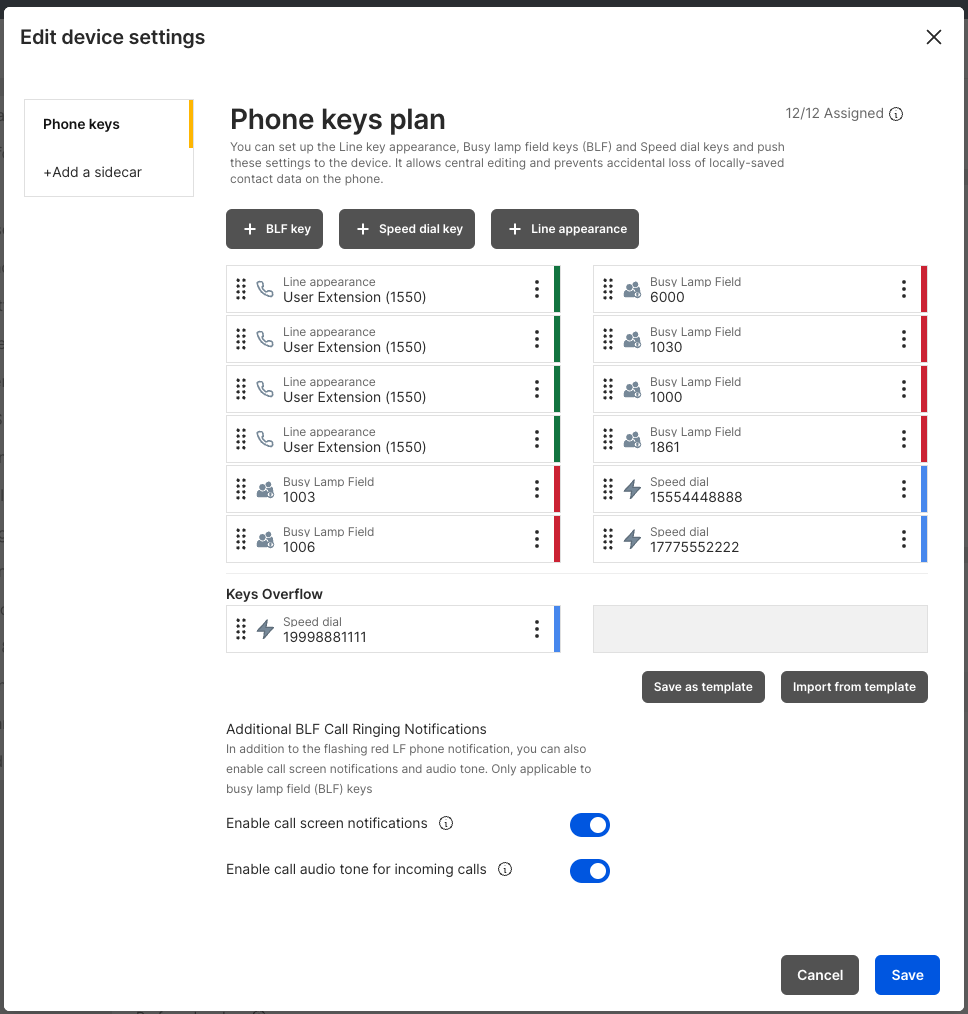
Once all the key slots for that particular user are in use, any additional keys will automatically be added to a section called Keys Overflow. Once saved, the keys in the overflow keys will appear on the next available key/page of the phone. Simply press the pagination key on an Edge E device to cycle through the pages of the phone. Additional pages will only be available once keys are added to the Keys Overflow section.

Note: Pagination is automatically disabled on Poly Edge E400 and E500 series phones when an expansion module is plugged in. To avoid line key configuration issues, any overflow keys should be deleted if an expansion module is configured in Admin Console.
Additional Information
For more information on Poly Edge E Series Line Keys, see Poly Edge E400/E450 Line Key Order.
| Model | Physical Line Keys | Configurable Line Keys |
|---|---|---|
| Edge E100 | 2 | 8 |
| Edge E220 | 4 | 16 |
| Edge E300 | 8 | 32 |
| Edge E320 | 8 | 32 |
| Edge E350 | 8 | 32 |
| Edge E400 | 14 | 44 |
| Edge E450 | 14 | 44 |
| Edge E500 | 12 | 48 |
| Edge E500 | 12 | 48 |
