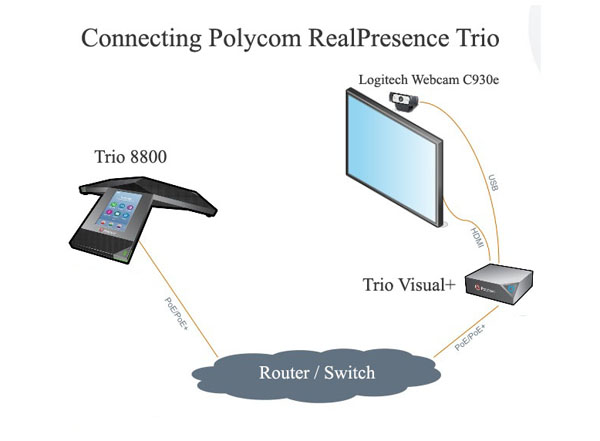How to Connect and Pair Poly RealPresence Trio Visual+
Objective
Connect and pair your Poly RealPresence and Trio Visual+ phone.
Note: Trio Visual+ only works with Peer-to-Peer calling. At this time, it does not work with 8x8 Meetings.
Applies To
- Poly RealPresence
- Trio Visual+
Procedure
- Connect the Logitech Webcam C930e (part of the Collaboration Kit) to the Trio Visual+.
- Connect an HDMI cable from the Trio Visual+ to a monitor or TV.
- Connect the Power Kit to the Trio Visual+ (PoE/PoE+ is also supported).
- Once the Trio Visual+ gets an IP Address, the monitor or TV should display instructions on pairing the Trio Visual+ to the Trio 8800.
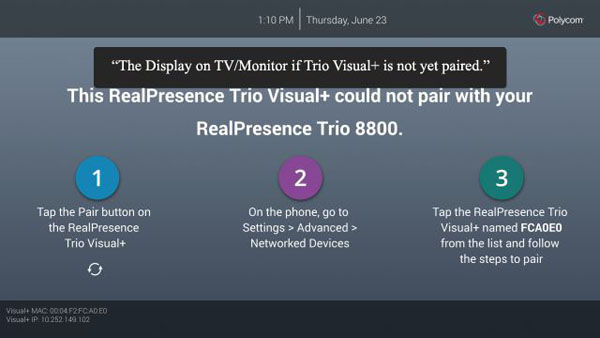
- Tap the Pair button on the Trio Visual+.
- On Trio 8800 Speakerphone, go to Settings > Advanced > (enter MAC Password) > Network Devices.
- Under Available Devices, tap the Trio Visual+ named FEO3AE.
- To complete the pairing, tap the Pair button again on the Trio Visual+.
- If pairing is successful, a video should appear on the monitor or TV.