8x8 Express: Where is the main user application menu in 8x8 Work for Desktop?
- Last updated
- Save as PDF
Objective
Access the main application menu in the 8x8 Work for Desktop app as of version 6.9 and later.
Applies To
- Work for Desktop v 6.9 and later
Procedure
As of the release of 8x8 Work for Desktop v 6.9, the application menu has moved.
Note: Application Settings configuration options are accessible via the Settings (cog) icon toward the bottom left of the application window.
To Access the Application Menu
Simply click your profile picture area in the upper left of the application window. A dropdown will open.
The main application menu sits below the Caller ID field. There, you will find:
- Account settings
- Help
- About
- Log out
- Quit
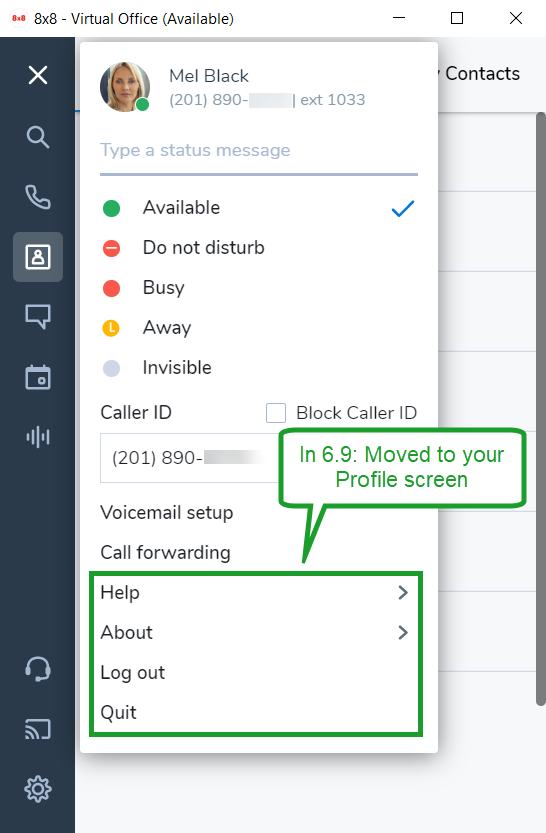
To View the Application Menu at the Top of the App Window
Press the ALT key on your PC keyboard to make the menu headers visible along the top of the application window.
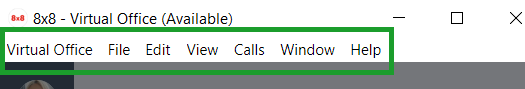
Note: While most options are available in both menu modes, the View and Calls menu dropdowns are only available via the Alt display.
Keyboard Shortcuts for Moved Items (Windows)
Some moved items are now accessible primarily via shortkeys.
- Items formerly under the Calls menu are accessible via the Settings (cog) icon > Keyboard shortcuts.
- Items formerly under the Edit menu are accessible via their standard Windows key shortcuts:
- Undo: Ctrl+Z
- Redo: Ctrl+Shift+Z
- Cut: Ctrl+X
- Copy: Ctrl+C
- Paste: Ctrl+V
- Select all: Ctrl+A
- Search: Ctrl+S
- Items formerly under the View menu are accessible via their standard Windows key shortcuts:
- Increase text size: Ctrl+=
- Decrease text size: Ctrl+-
- Normal size: Ctrl+0
- Compact mode/Expanded mode: Accessible by clicking and dragging the edges of your application window to resize it.
Additional Information
For more details on the application menu, click here to view the Work for Desktop User Guide.
