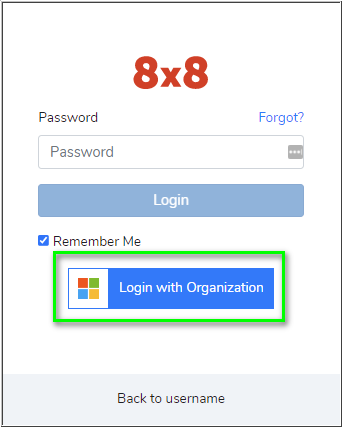How to Log in to X Series Services
Objective
Logging in to 8x8 X Series services using your 8x8 credentials or a third-party Single Sign-On (SSO).
Please note that the login procedure received a user interface change on June 3, 2021. No new functionality was introduced, and no new user information is required.
Applies To
- 8x8 X Series
- Single Sign-On
- Third-Party SSO Login
Procedure
Log in to X Series Services with 8x8 Credentials
- Navigate to the login page.
- Enter your 8x8 Username / Email.
- Click Continue.
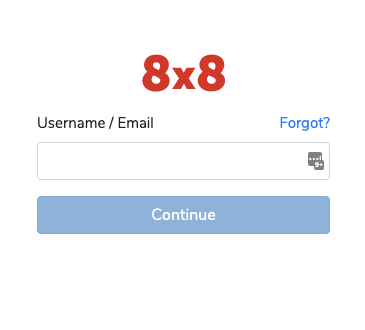
- Enter your Password.
- Click Login to complete the process.
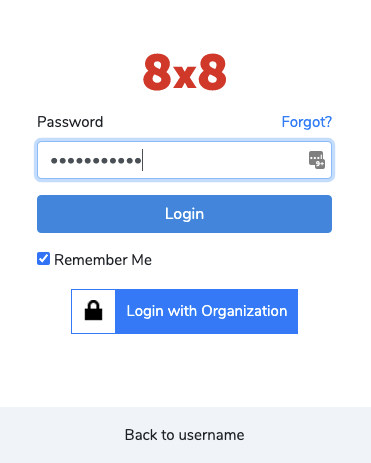
Log in to X Series Services with a third-party SSO
For third-party SSO login via Google, Okta, Azure, or other SSO account:
- Navigate to the login page.
- Enter your 8x8 Username / Email.
- Click Continue.
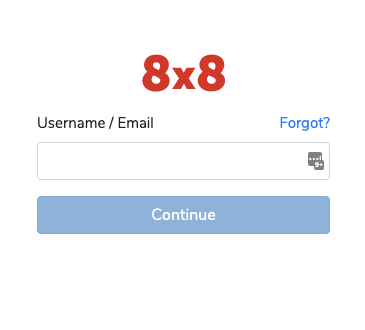
- Click Login with Organization.
- Follow any third-party login prompts to complete the login process.